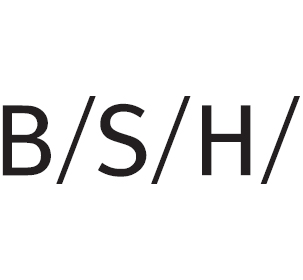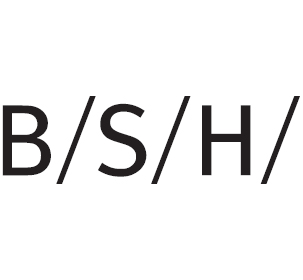
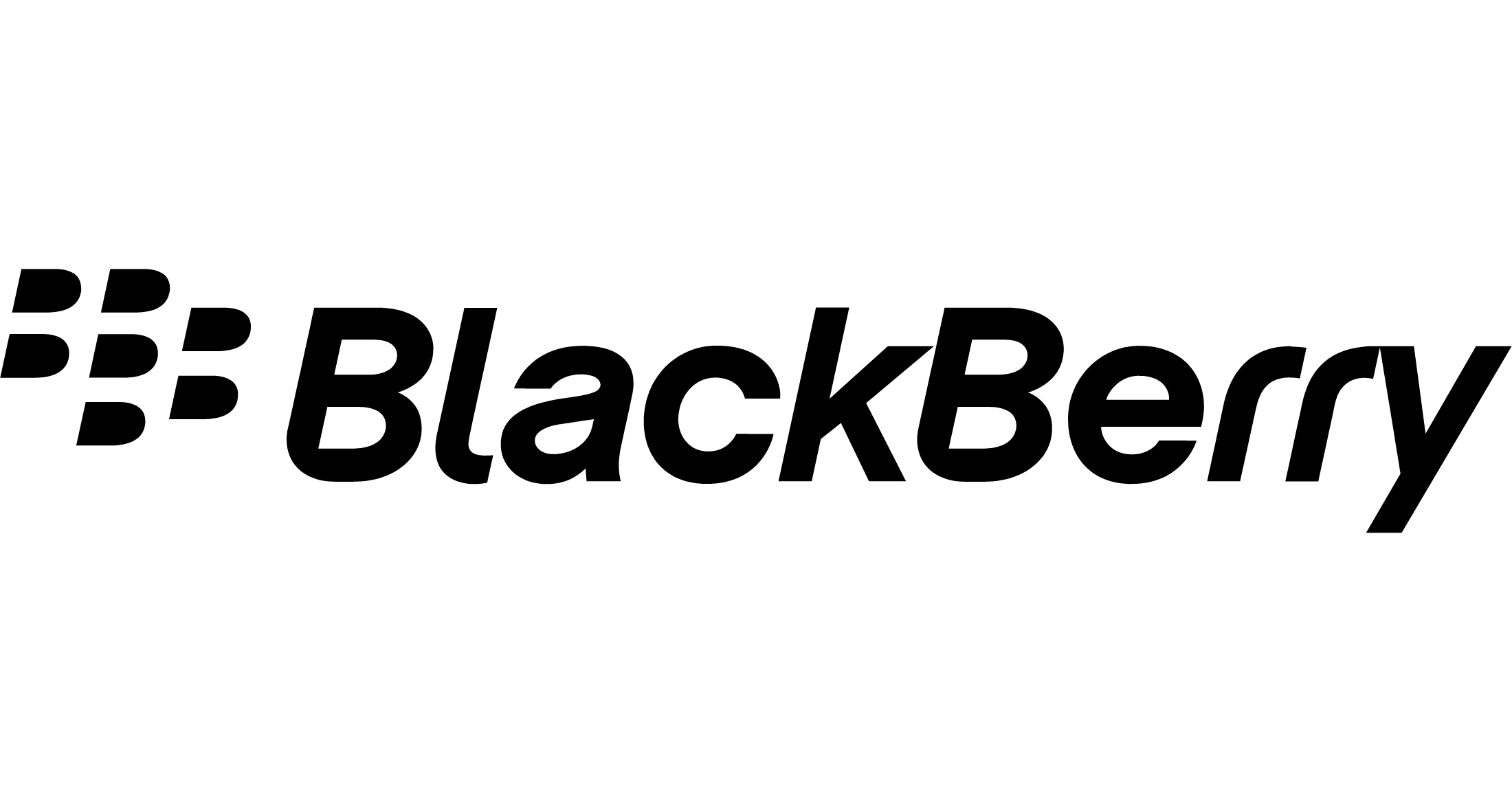
















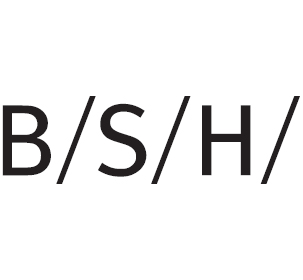
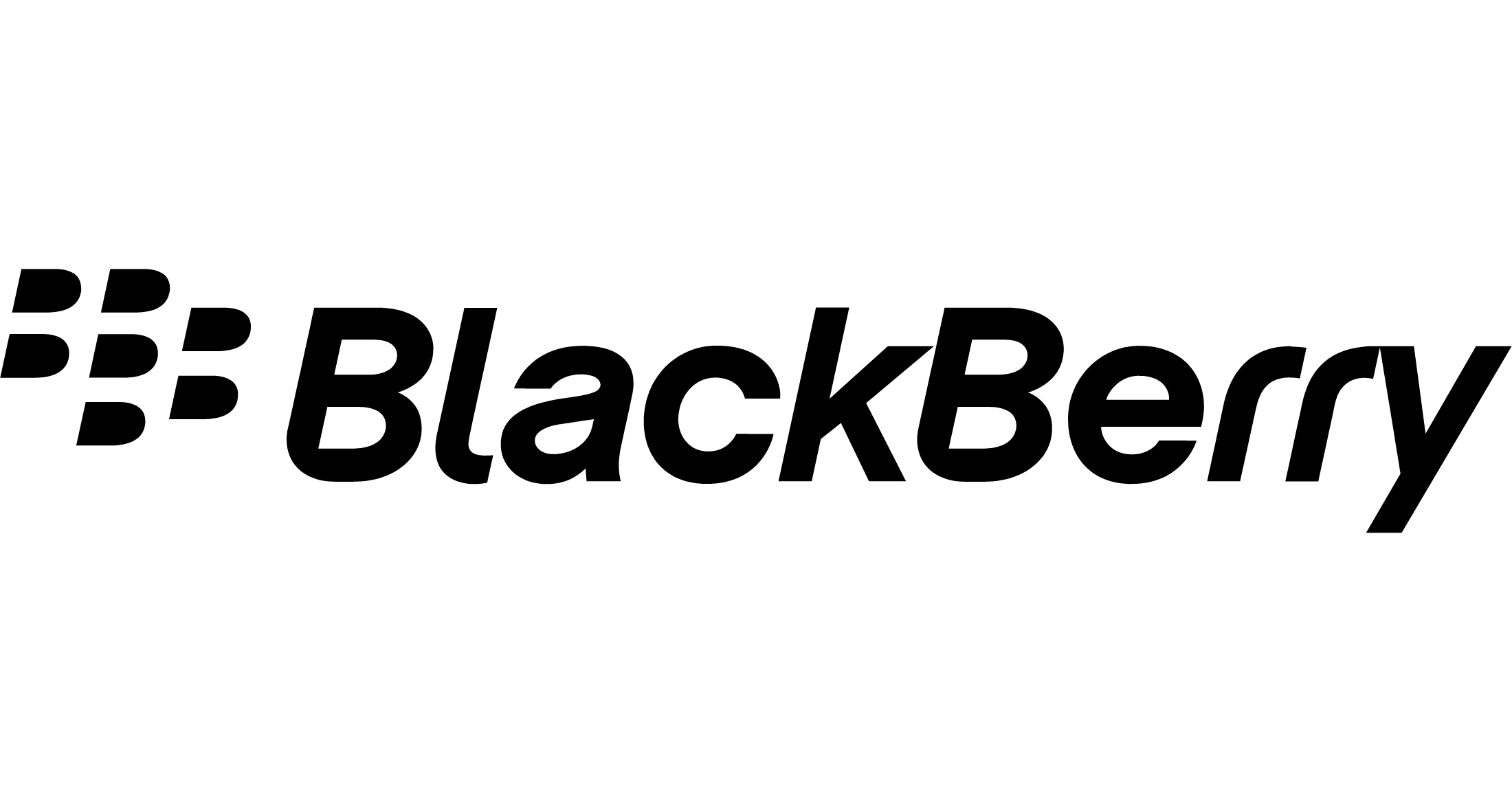










itemis Produkte im Überblick
Cybersecurity Threat Analysis and Risk Assessment Tool
Führen Sie Ihre TARAs über den gesamten Lebenszyklus von Fahrzeugen in voller Compliance mit der ISO 21434 mit Hilfe unseres marktführenden Tools durch.
Dedicated Traceability Management Tool
Seien Sie vorbereitet für Ihr nächstes Audit und verbessern Sie die Qualität Ihrer Software, indem Sie Traceability für Ihr Projekt innerhalb weniger Stunden erreichen.
Embedded Low-Code Development Tool
Erzeugen Sie automatisch leicht verständlichen und gut strukturierten Code für Ihre IoT und Embedded Systems Projekte mit Hilfe von State Machines.
Cybersecurity Threat Analysis and Risk Assessment Tool
Führen Sie Ihre TARAs über den gesamten Lebenszyklus von Fahrzeugen in voller Compliance mit der ISO 21434 mit Hilfe unseres marktführenden Tools durch.
Dedicated Traceability Management Tool
Seien Sie vorbereitet für Ihr nächstes Audit und verbessern Sie die Qualität Ihrer Software, indem Sie Traceability für Ihr Projekt innerhalb weniger Stunden erreichen.
Embedded Low-Code Development Tool
Erzeugen Sie automatisch leicht verständlichen und gut strukturierten Code für Ihre IoT und Embedded Systems Projekte mit Hilfe von State Machines.
Meet an Expert
Unsere Expertinnen und Experten beantworten Ihnen gerne weitere Fragen zu unseren itemis Produkten – kostenlos und unverbindlich.
Wir freuen uns über Ihre Anfrage!
Customer Testimonials
ASRG
We all know, analyzing risk over time will be the next biggest industry challenge. No longer will Excel tables, MS Access databases or custom-made tools be able to handle the task. We need a way to continuously manage, track and update risk assessments (TARA, etc.) to ensure product security over its entire life. itemis SECURE allows for complex and dynamic risk models and simulations, which allow us to evaluate risk faster and more transparent than other market tools.
John Heldreth
Gründer ASRG
BSH
A big plus of itemis CREATE is the ease of use, with a low threshold for developers to modify or extend existing models. The extensive testing and simulation capabilities integrated into the IDE complete the package!
Dr. Christopher Braun
Project Owner GUI Software-Framework and Household Appliances Connectivity