[Pro] Coffee Machine with C++ integration
This is a example for the deep C++ integration of CREATE statecharts. It shows how C++ classes can be used as variables and is based on the C example:
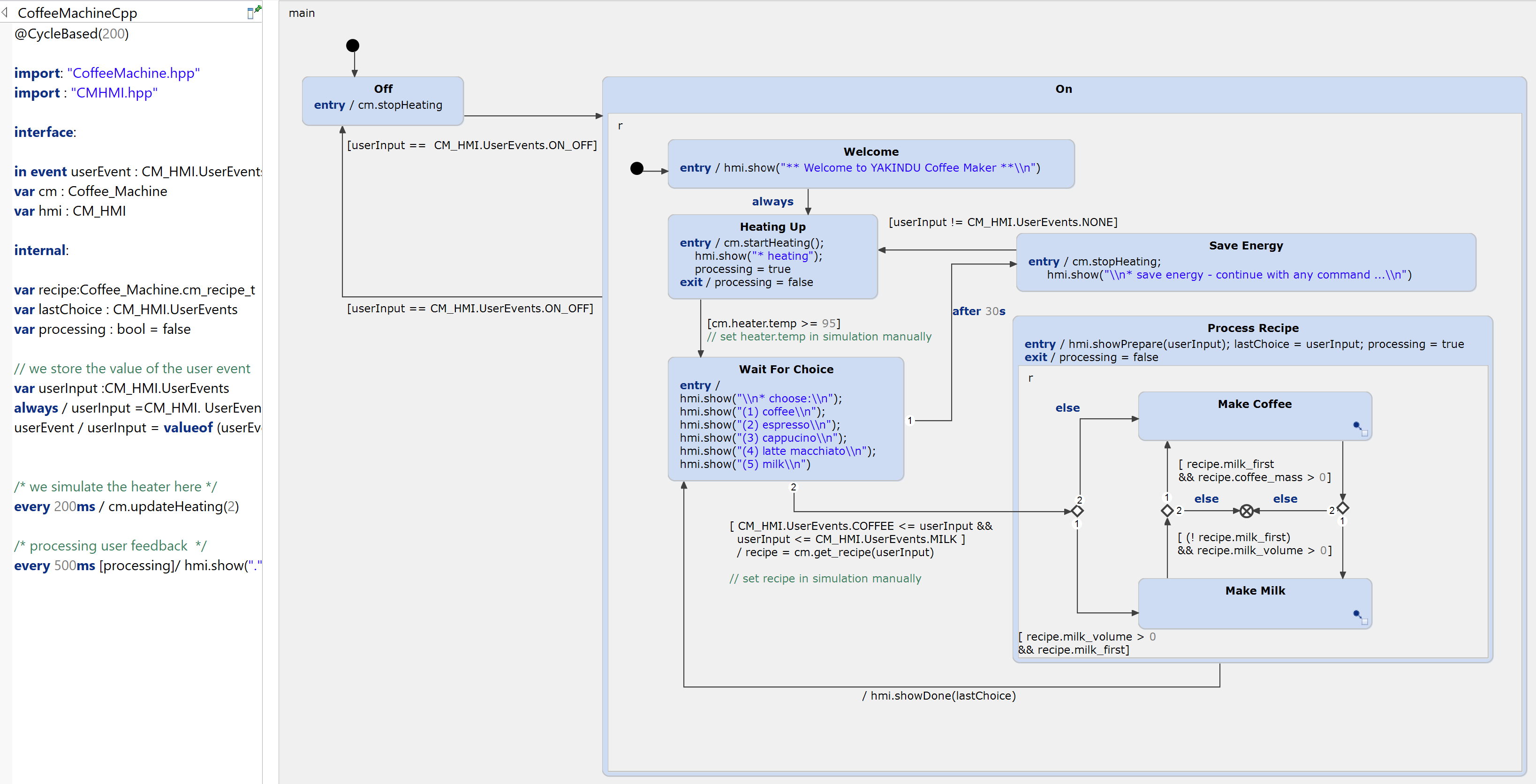
Using deep C++ integration
Imported classes can be referenced by declaring a variable and using the class as the type of it. Within the example two classes are referenced:
- var cm : Coffee_Machine
- var hmi : CM_HMI
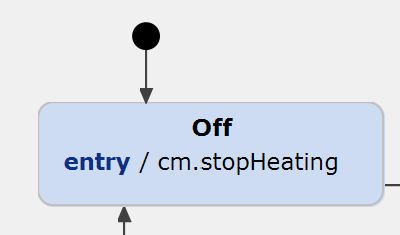
Simulation
The declared variables can be used and changed in the simulation view.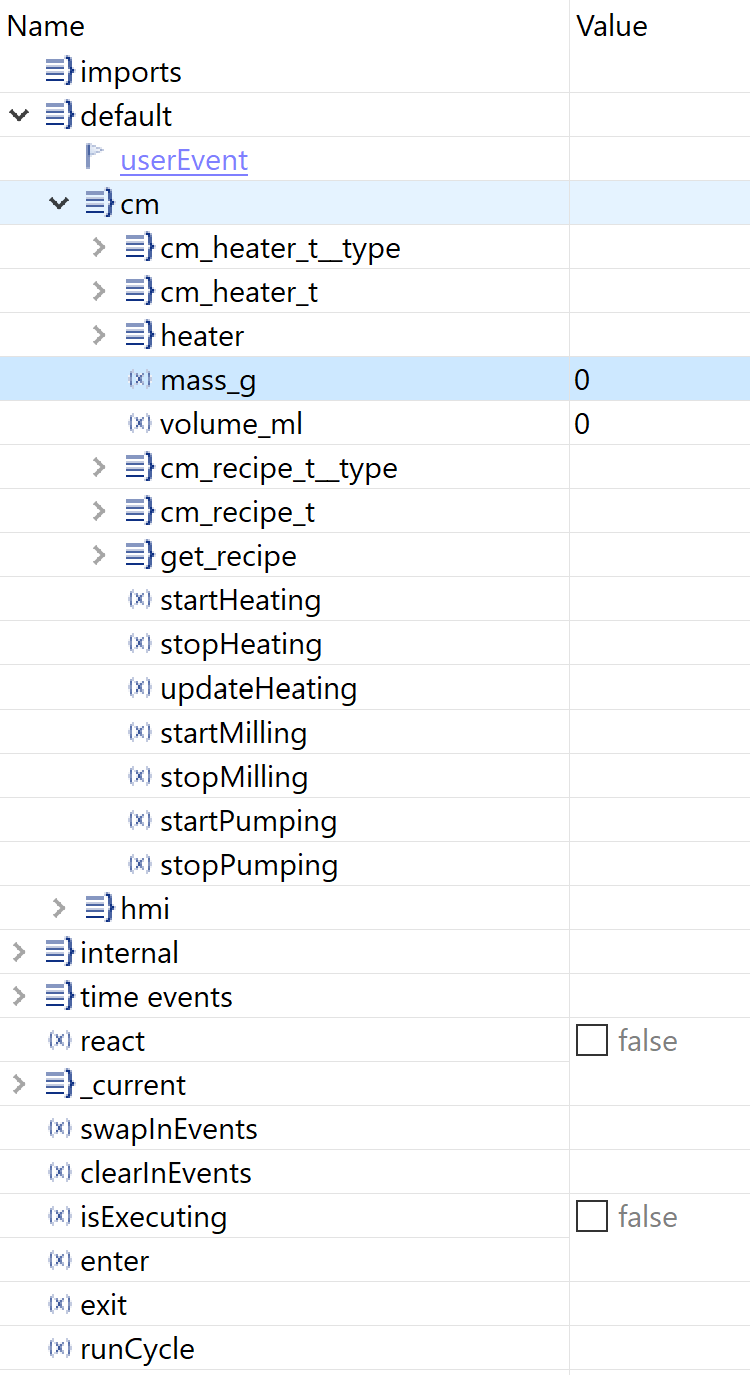
Generate state machine code
If you have changed the model you can generate state machine code by right-click on 'CoffeeMachine.sgen' and choose 'Generate Code Artefacts'. This will generate:
- CoffeeMachineCpp.hpp
- CoffeeMachineCpp.cpp