Table of contents
ANALYZE Selection History Copy link to clipboard
The main intention of the ANALYZE Selection History is to assist the user in the creation or modification of links. It is a supportive view for the ANALYZE Editor.
The ANALYZE Selection History provides a list of the recently selected artifacts (with the most recently selected artifact at the top). „Selection” means either the artifact representation in ANALYZE had been selected (e.g., by clicking an artifact in the ANALYZE Explorer or in the ANALYZE Overview) or the artifact had been selected outside ANALYZE in its specific editor (e.g., in MS Excel for an artifact residing in an xls file). Additionally, you can select (single click) or open (double click) artifacts directly from the ANALYZE Selection History. To avoid „flickering”, selecting an artifact inside the ANALYZE Selection History does not affect the order in the history list.
Each artifact in the list is displayed together with buttons to add an artifact to the Artifact A or Artifact B section of the ANALYZE Editor. The button de-/activation depends on the state of the ANALYZE Editor. ANALYZE will, e.g., disable the „Add to A”-button if the artifact already resides in the Artifact A section, or if the artifact type does not match the type of other artifacts residing in that section.
You can also select several artifacts and then add them at once to the Artifact A or Artifact B section of the ANALYZE Editor by pressing the corresponding icon for any one of them. This is only possible if your selection contains artifacts of just one artifact type. Artifacts in your selection which cannot be added at the moment (e.g., because they are already contained in the Artifact A or Artifact B section) will be ignored. In the case that you may only add one artifact, only the artifact for which you click the icon will be added and the others will be ignored.
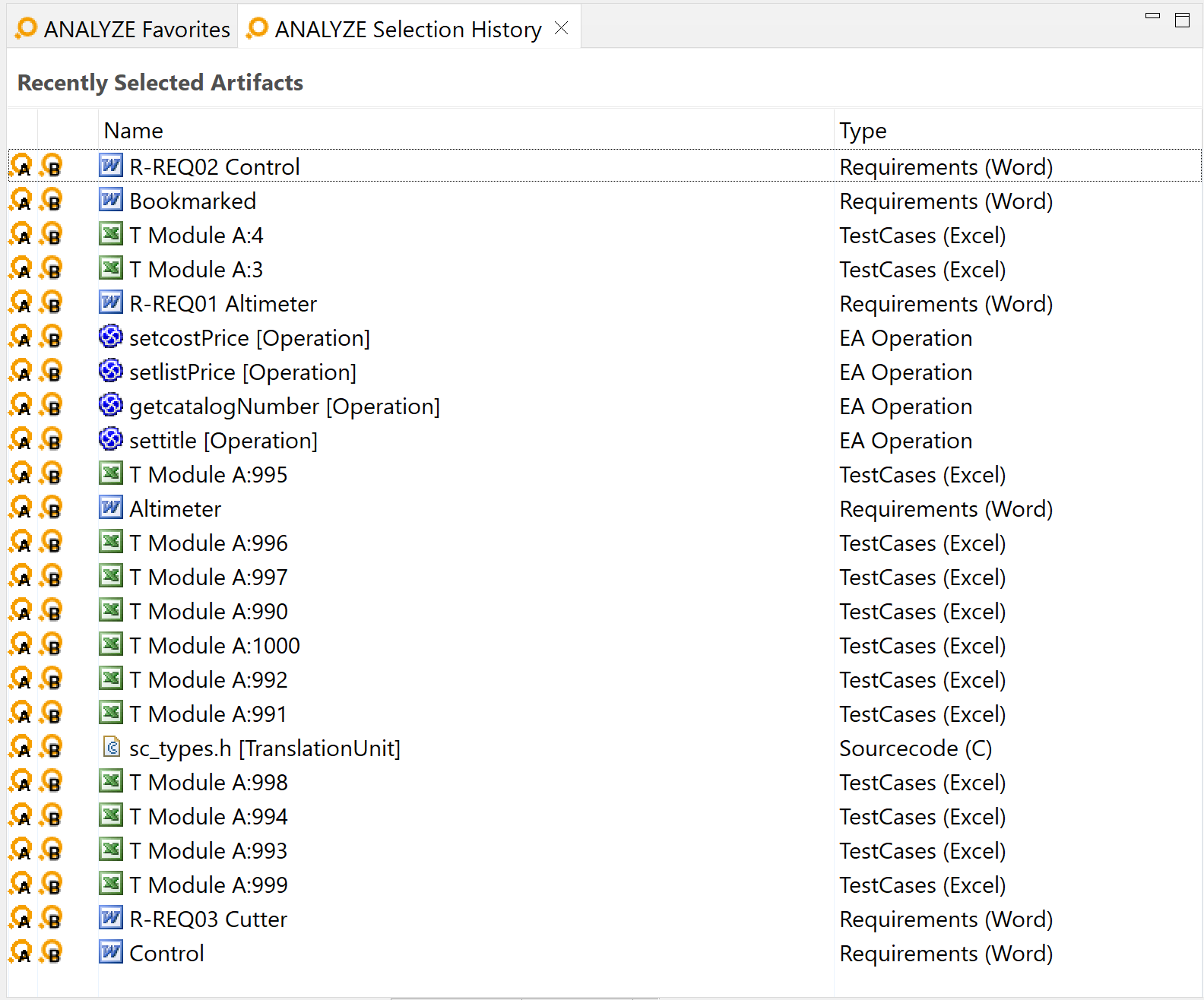
In the example shown above, „R Module A:1” is already in section B of the ANALYZE Editor. Hence, its „Add to A/B”-buttons are disabled and the artifact „R Module B:1” of the same artifact type may only be added to section B as well. Artifacts of the other artifact types „EA Java Classes” and „TestCases (Excel)” may be added to section A because they can be linked with artifacts of „Requirements (Excel)”. The remaining artifacts are of different types that are not linkable with „Requirements (Excel)”.