Table of contents
The ANALYZE query language Copy link to clipboard
The ANALYZE query language enables dedicated analysis of and specific information from the whole trace model (i.e., the graph of artifacts and links, including unlinked artifacts, attributes of artifacts, and attributes of links) which has been created by ANALYZE based on the configuration and the information that has been extracted from the various data sources.
Read an introduction to the ANALYZE query language and watch videos on how to create and execute your own queries in this blog post: "A language to analyze trace data efficiently".
Queries are processed by the ANALYZE query engine in three steps:
- Extract relevant data. Based on the definition of the query, ANALYZE evaluates the trace model and collects all matching result elements in a result model set that is specific for the given query. In contrast to an SQL result set, the result model set is not a tabular, flat sequence of data rows, but an object-oriented data model with entities of possibly different types and with relations between those entities.
- Flatten the result model set. This step transforms the result model set into a tabular result set with „data rows” of a homogeneous structure.
- Filter, aggregate, and sort data. Process the result set. This is similar to SQL.
ANALYZE query language elements Copy link to clipboard
A ANALYZE query consists of up to six elements which are listed in the table below and are described in more detail in the subsequent sections.
| Language Element | Syntax | Description | Optionality |
|---|---|---|---|
| Query meta data | query "name" description "description"validation query "name"...private query "name"...attribute query "name"... |
Defines the display name of the query and an optional description. In addition, a query may be declard to be
|
the name is mandatory, markers private, validation, attribute and the description are optional) |
| Data source | source(expression) |
Defines the algorithm a.k.a. query function which evaluates the trace model and returns a model set of result model set, i.e., the elements of the result set are not records, but objects, i.e., entities with attributes and relations. The expression may also contain parameters passed to the algorithm. This part can be roughly compared to the
FROM clause of an SQL query
|
mandatory |
| Data transformation | collect(comma-separated feature selections) |
Defines the transformation of the result model set into a result set. This part can be roughly compared to the
SELECT clause of an SQL query. Similar to an SQL
SELECT clause, it is possible to assign a name to the column of the result set by an optional AS customName as a suffix to one feature selection. With a prefix of @, it is also possible to use aggregator functions such as @sum.
|
mandatory |
| Filter | where(expression) |
An expression restricting the rows of the result set | optional |
| Aggregation | groupBy(comma-separated feature selections) |
Defines how the query results should be aggregated or projected. | optional |
| Ordering | orderBy(comma-separated feature selections) |
Defines the order of the rows of the query result. | optional |
Elements of a ANALYZE query are separated by a
. (dot), possibly with blank space left or right from the dot. An exception are
query meta data and
data source: These query elements are separated by blank space. This is illustrated by the following example which utilizes all language elements.
query "name" description "description of the query"
source(someQueryFunction(parameter1, parameter2))
.collect(attribute1 as A1, @sum(attribute2) as A2)
.groupBy(attribute1)
.orderBy(A2)
Source clause Copy link to clipboard
The expression specified in a source(expression) clause links to an algorithm which processes the trace model and returns a set of
result models. The algorithm itself is a so-called
query function implemented in Java. The expression can pass parameters to the query function. ANALYZE does not restrict the types of the model elements of the result model set in any way.
A crucial characteristic of a query function is its return type. While ANALYZE does not restrict the element types of a result model set, all elements in the result model set of a given query are of the query function’s return type.
As an example, ANALYZE provides the following query function:
Iterable<TVMDArtifact> allArtifacts(TVMCArtifactType type)
The allArtifacts function is one of ANALYZE’s built-in query functions. The definition above shows that allArtifacts takes a single parameter of type TVMCArtifactType, which represents any artifact type. The result model set returned by allArtifacts contains all artifacts of the specified artifact type. It comes in the form of an Iterable of TVMDArtifact, i.e., as a sequence of zero or more TVMDArtifact objects, each of them representing an artifact of the specified type.
Consequently, a ANALYZE query using the
allArtifacts function in a
source clause, as in, e.g.,
source(allArtifacts('TestCase')), populates the result model set with matching
TVMDArtifact elements, in this case with elements of type
TestCase.
ANALYZE query clauses right from the source(allArtifacts(type)) clause operate on these elements. Like all
TVMDArtifact, a
TestCase has a
name and a
version. So a query like
query "simple example" source(allArtifacts('TestCase').collect(name as n, version as v)
creates a result set with columns n and v containing the name and the version of the TestCase artifacts.
Generally speaking, query clauses right from the
source clause like
collect,
where, etc. are based on the element type of the result model set and consequently on the query function’s return type. If, for example, you replace the query function expression
allArtifacts('TestCase') by a different query function, say
foobar('TestCase') with a different return type, the whole query might become invalid.
Apparently, being versed in the ANALYZE query language requires knowledge not only of the query language syntax, but also of available query functions, their return types, the specifics of these types, and the data model as a whole.
Please find a complete overview of the built-in query functions and their return types in section ANALYZE built-in query functions.
Extending the ANALYZE query language by custom query functions Copy link to clipboard
Since ANALYZE recognizes query functions dynamically during runtime, it is easy to add custom query functions to ANALYZE and in this way extend the ANALYZE query language with evaluations that are specific to your development process.
Collect clause Copy link to clipboard
A
collect clause defines which attributes of the model elements returned by the query functions are taken over as a result set row of the ANALYZE query. A
collect clause defines rules for the relevant attributes column by column, the rules being separated by comma. Each individual attribute is defined by navigating the attributes of an element of the result model set. The syntax is a dot-separated expression defining the access to attributes and getter functions, similar to, e.g., the C# programming language.
As an example, the query function tracesFromTo returns a set of traces.
- A trace has a start (of type Artifact)
- … which has a data source, representing, e.g., the file for a requirement extracted from a Microsoft Word document,
- … and an identifier, e.g., the name of the file.
So, a query like:
query "Requirements covered by test cases"
source(tracesFromTo('Requirement', 'TestCase'))
.collect(Start.DataSource.Identifier as FileName, Start.Name as ID)
returns a result set containing FileName and ID of Requirements which are (not necessary directly) linked to TestCases. A Requirement which has n TestCases assigned is listed n times in the result set.
Within a
collect clause, you can not only access attributes, but also apply aggregator functions. As aggregator functions are making sense with an aggregation only, a
groupBy clause is mandatory if using such functions. Available aggregator functions are:
| Aggregator function | Description |
|---|---|
@avg(expression), @max(expression), @min(expression), @sum(expression) |
Calculates the average, maximum, minimum, or sum, respectively, in an aggregation. The specified expression must evaluate to a numeric value. |
@count(expression) |
Counts the number of elements. The expression is irrelevant for counting the elements, but it must be specified and valid. For example, @count(1) would be perfectly sufficient for counting the elements. |
@countDistinct(expression) |
Number of different values for the expression. |
@first(expression), @last(expression) |
Returns the first resp. last element of an aggregation. |
@join(expression), @join(expression, separator) |
Joins the elements of the expression to a string by using the separator string passed as the second argument or ', ' if no delimiter is supplied. |
The functions @avg and @sum only work on numbers and strings that can be converted to numbers (both variants can be mixed arbitrarily). Their result is always a number. In case of @avg, the result will be rounded to 5 digits in the fraction. For example, @avg for (2.3 ,7, „1e-12”) can be computed, but „1e-12” is too small to affect the result, because of the limit of digits in the fraction.
The functions @max and @min work on arbitrary parameters, but will work differently depending on the kinds of parameters. If all parameters are numbers or strings that are convertible to numbers, they will be compared numerically. If at least one of the parameters is not convertible to a number, the string representations for all parameters are compared alphanumerically. For example, the result of @min is 10 for („x”, 2, 10), while it is 2 for (2, 10). The result of @max for („xa”, „xb”, „X”, 1) is „xa”, because lower case letters are alphanumerically larger than upper case letters.
Example: The query
query "Requirements covered by test cases"
source(tracesFromTo('Requirement', 'TestCase' ))
.collect(Start.Name as ID, @count(End) as Coverage)
.groupBy(Start.Name)
returns a result set containing the IDs of Requirements and the number of (not necessary directly) linked TestCases.
Where clause Copy link to clipboard
Values of a result set are matched against the boolean expression specified by a
where clause. Within a
where clause, boolean expressions can be combined using
or or
and logic. Grouping them by parenthesis
(…) is supported. The available operators are as follows, in the order of highest to lowest precedence:
| Type | Operator | Description |
|---|---|---|
| Primary expression |
(...)
|
Grouping |
| Primary expression | attribute | Attribute evaluation, see Collect clause |
| Primary expression | literal |
false,
true,
null, number, string (between double quotes, e.g.,
"This is a string.")
|
| Unary operators |
!,
-,
+
|
Logical NOT, negative number, positive number |
| Multiplicative operators |
*,
/,
%
|
Multiply, divide, modulo |
| Additive operators |
+,
-
|
Add, subtract |
| Relational operators |
>=,
<=,
> ,
<
|
Larger than or equal, smaller than or equal, larger than, smaller than |
| Equality operators |
==,
!=
|
Equal, unequal |
| Logical AND operator |
&&
|
Combines two boolean expressions by a logical AND. The resulting expression evaluates to true if the combined conditions both evaluate to true, else false. |
| Logical OR operator | || |
Combines two boolean expressions by a logical OR. The resulting expression evaluates to true if at least one of the combined conditions evaluates to true, else false. |
Example: The query
query "Requirements covered by manual test cases"
source(tracesFromTo('Requirement', 'TestCase'))
.collect(Start.Name as Id, @count(End) as Coverage)
.where(Start.AttributeValue("Status") == "Verified" && End.AttributeValue("Execution Kind") == "Manual")
.groupBy(Start.Name)
.orderBy(Coverage)
finds all verified Requirements with their respective number of linked manual TestCases. The requirements are grouped by the name of their sources. Within each group they are ordered by their coverage, i.e., by the number of test cases assigned.
GroupBy clause Copy link to clipboard
Every so often you are more interested in certain higher-level characteristics of a result set than in the individual members of a query result. A basic example would be to return the total number of requirements that are associated with at least one test case and the total number of those that don’t.
This requires to first group the result set elements by an attribute like, say, hasTestCases, and then count the members of both groups using the @count aggregator function. Such a group is called an aggregation.
Another example is shown near the end of the
Collect clause section above. The query function
tracesFromTo('Requirement', 'TestCase') returns all traces from requirements to directly or indirectly associated test cases. Requirements having multiple test cases appear multiple times in the resulting traces. Now essentially two things happen:
- The
groupBy(Start.Name)puts all trace elements with identical requirement names into a group of their own, respectively. That is, if a requirement has, say, five test cases, then five of the trace elements returned by the query function will contain that requirement as their start attribute. These trace elements will be grouped into an aggregate of their own, just like other trace elements with identical requirement names. - In the
collect(Start.Name as Id, @count(End) as Coverage)clause, the@count(End)aggregator function is particularly interesting, because it counts the elements in each aggregation. The samplecollectclause creates a result set with two columns: Column Id holds the requirement names, and column Coverage holds the number of test cases for each of those requirements.
Aggregator functions work on aggregations and thus
require a
groupBy clause to be present in the ANALYZE query.
It is possible to group a result set by more than just one criterion. Multiple feature selections are specified as a comma-separated list, e.g.,
groupBy(A, B, C).
OrderBy clause Copy link to clipboard
The
orderBy clause is used to sort the result set by one or more columns. An example is given in section
Where clause.
ANALYZE built-in query functions Copy link to clipboard
ANALYZE comes with a lot of built-in query functions. As foreshadowed in section ANALYZE query language elements, these functions do not return plain data records, but a set of result models, e.g., models containing instances of artifacts and links. The result models returned by the built-in ANALYZE query functions are all based on the same meta-model. The returned models are complete; if, e.g., a function returns a set of links, it is possible to navigate from such a link first to the artifact at end A and then from there to the artifact type.
Built-in query functions are useful tools for establishing traceability matrices, among other things. Learn what a traceability matrix is and what it is good for in the blog posts "5 + 1 questions a requirements traceability matrix answers" and "How to create a requirements traceability matrix in Excel".
List of built-in query functions Copy link to clipboard
| Function | Description | Parameters ?: optional +: at least one |
Return type, i.e., set of … | Example |
|---|---|---|---|---|
| allArtifacts | Finds all artifacts or all of a given type or category. | Type?: ArtifactType or Category | Artifact |
source(allArtifacts('TestCase')).collect(Name)Returns all names of all test cases. |
| allArtifactTypes | Lists all artifact types specified in the ANALYZE configuration. | – | ArtifactType |
source(allArtifactTypes()).collect(Name)Returns all names of all artifact types. |
| allLinkTypes | Lists all link types specified in the ANALYZE configuration. | – | LinkType |
source(allLinkTypes()).collect(Name)Returns all names of all link types. |
| allTraceLinks | Lists all links or all of a given type or classification | Type?: LinkType or Classification | Link |
source(allTraceLinks('Requirement --> Test')).collect(ArtifactA.Name as Req, ArtifactB.Name as verifiedBy)Returns both ends of all links between requirements and tests. |
| artifactsWithoutTraceFromTo | Finds all artifacts of one type or category that have no traces to any artifact of a second type or category. When a category is used as a parameter, the paths are computed for every combination of an artifact type of that category with the artifact type(s) defined by the other parameter. | TypeA:
ArtifactType or
Category TypeB: ArtifactType or Category |
Artifact |
source(artifactsWithoutTraceFromTo('Customer Requirement', 'Test Result')).collect(Name)Returns all customer requirements without any assigned test results. „Assigned” in this case means „reachable via a chain of links”, e.g., from Customer Requirement to System Requirement to System Test Case to Test Result. |
| countTracesFromTo | Count all traces (i.e., chained trace links) between artifacts of two artifact types/categories. When a category is used as a parameter, the paths are computed for every combination of an artifact type of that category with the artifact type(s) defined by the other parameter. The trace contains only the count of traces and the start and the end, but no intermediate artifacts. | TypeA:
ArtifactType or
Category TypeB: ArtifactType or Category |
Trace |
source(countTacesFromTo('Customer Requirement', 'Test Result')).collect(Start.Name, End.Name, Count)Returns all customer requirements with trace to a test result and the number of traces between them. |
| intersection | Creates the intersection of two or more query results. Rows of the results are identical when all columns and values are identical. | Query1:
QueryResult Query+: QueryResult |
QueryResult |
source(intersection(q(q1), q(q2))).collect(column("artifact") as Artifact, artifact("artifact").Type as ArtifactType)Returns a query result that contains the „artifact” column for all elements contained in the query results of both q1 and q2 and their types. |
| join | Joins two query results (i.e., from q). | Query1:
QueryResult column1: ColumnName Query2: QueryResult column2: ColumnName |
QueryResult |
source(join(q('q1'), "artifact", q(q2), "start")).collect(left("Name") as name, right("End") as end)Join results of query „q1” by values of column „artifact” of „q1” with the results of query „q2” by equal values in column „start” of „q2”. Returns the „Name” of „q1” and all "End"s for these artifacts in „q2”. If one value in not in the other query results, the row is joined with empty values. |
| linkedArtifacts | Finds all artifacts of a given type that have at least one link. | Type?: ArtifactType or Category | Artifact |
source(linkedArtifacts('TestCase')).collect(Name)Returns all names of all linked test cases. |
| notLinkedArtifacts | Finds all artifacts (of a given type) that have no link. | Type: ArtifactType | Artifact |
source(notLinkedArtifacts('TestCase')).collect(Name)Returns all names of all test cases which are not linked. |
| q | Get the result of one query as input for another one like join or union. | Query: Query | QueryResult |
source(q('AnotherQuery')).collect(column("Name") as name)Returns the column „Name” from „AnotherQuery”. |
| reduceBy | Subtracts the query results given after the first parameter from the query result given as first parameter. Rows of the results are identical when all columns and values are identical. | Query1:
QueryResult Query+: QueryResult |
QueryResult |
source(reduceBy(q(q1), q(q2))).collect(column("artifact") as Artifact)Returns a query result that contains the „artifact” column for all elements contained in the query result of q1, but not in that of q2. |
| tracesFromTo | Finds all traces (i.e., chained trace links) between artifacts of two artifact types/categories. When a category is used as a parameter, the paths are computed for every combination of an artifact type of that category with the artifact type(s) defined by the other parameter. | TypeA:
ArtifactType or
Category TypeB: ArtifactType or Category |
Trace |
source(tracesFromTo('Customer Requirement', 'Test Result')).collect(Start.Name, @count(End)).groupBy(Start.Name)Returns all customer requirements with at least one assigned test result and the number of these assigned test results. „Assigned” in this case is defined as above. |
| traceMatrixFor | Calculates all possible traces between two artifact types, while also considering incomplete, or interrupted traces. In the collect clause, you can access the attributes of artifacts in the trace. To access all artifacts, use ArtifactsByType(type). You can also access the first, last, or Nth artifact in the trace with FirstArtifactByType(type), LastArtifactByType(type), and ArtifactNByType(type, index). | TypeA:
ArtifactType TypeB: ArtifactType |
Compressed Trace |
source(traceMatrixFor('Customer Requirement', 'Test Result')).collect(ByType("Customer Requirement"), ByType("Software Requirement"), ByType("Implementation"), ByType("Test Case"), ByType("Test Result"), ArtifactsByType("Test Result").AttributeValue("result"))Assuming that the trace model looks as follows: „Customer Requirement” → „Software Requirement” → „Implementation” → „Test Case” → „Test Result”. The result will contain all distinguished traces between each and every artifact in the chain. Also unlinked artifacts are included. The last column contains the values of the custom attribute „result” for each „Test Result” artifact in the trace. |
| union | Creates the union of the given query results, i.e., the set of elements that are contained in either of the results. Duplicates are discarded, so when there are several identical elements in the results, only one is retained. Elements are considered identical, if all columns and values in their respective rows are identical. Elements are not guaranteed to be in any particular order. | Query+: QueryResult | QueryResult |
source(union(q(q1), q(q2))).collect(column("artifact") as Artifact)Returns a query result that contains the „artifact” column for all elements in the query results of q1 or q2. Each element is contained only once. |
| unionAll | Combines the given query results by appending the elements of the second result to the elements of the first result. All duplicates are retained, and they remain in their original order. | Query+: QueryResult | QueryResult |
source(unionAll(q(q1), q(q2))).collect(column("artifact") as Artifact)Returns a query result that contains the „artifact” column for all elements in the query results of q1 or q2. Duplicates are not removed. |
| statistics | Provides information regarding count of artifacts/links per ArtifactType/LinkType in the YT configuration. | – | Statistics |
source(statistics()).collect (Name as Name, Count as Count)Returns name and count of artifacts/links per ArtifactType/LinkType. Result can be filtered out only for ArtifactTypes using the filter as shown source (statistics).collect (ArtifactType as Name, Count as Count).where (LinkType == null) similarly
source (statistics).collect (LinkType as Name, Count as Count).where (ArtifactType == null) can be used to filter out only LinkTypes
|
Query result meta model Copy link to clipboard
For the results of the built-in ANALYZE query functions the most important domain objects and their relations are illustrated and described below.
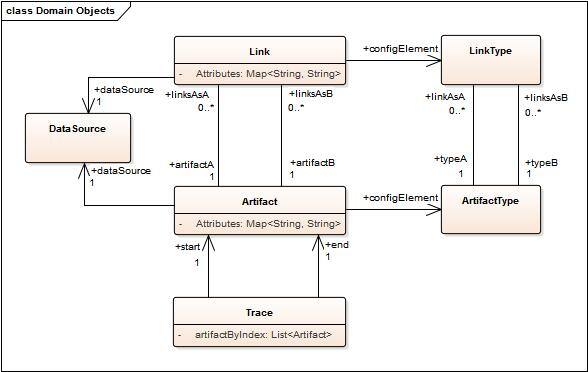
DataSource: Represents the origin from which artifacts or links have been extracted. For the Microsoft Word Adapter, for example, a DataSource represents the Microsoft Word Document. For the IBM DOORS adapter, the DataSource represents the DOORS module.
Attributes:
- identifier: The name of the DataSource
Link: A single trace link between two artifacts.
Relations:
- artifactA: The „A” end of the link
- artifactB: The „B” end of the link
- configElement: The defining link type from the ANALYZE configuration
- dataSource: The origin or storage medium of the link
Attributes:
-
Attributes: A map containing the attributes of the link (as defined in the ANALYZE configuration of the link type). The values of this map are accessible by means of function
AttributeValue(key) in the query language, e.g.,
collect(… AttributeValue("my custom Attribute") as MyCustomAttribute). - versionA: The version of artifactA at the time of link creation / last link update
- versionB: The version of artifactB at the time of link creation / last link update
Artifact: Represents a traceable artifact that may or may not have links.
Relations:
- configElement: The defining link type from the ANALYZE configuration
- dataSource: The origin or storage medium of the link
- linksAsA: All links where the given artifact has the role ArtifactA
- linksAsB: All links where the given artifact has the role ArtifactB
Attributes:
-
Attributes: A map containing the attributes of the link (as defined in the ANALYZE configuration of the link type). The values of this map are accessible by means of function
AttributeValue(„key”) in the query language, e.g.,
collect(… AttributeValue("my custom Attribute") as MyCustomAttribute ). - name: The name of the artifact
- position: The information where the artifact is located in its data source. For example, for IBM DOORS, the position of a requirement is the absolute number.
- version: The current version of the artifact. The algorithm for version calculation depends on the technology of the adapter, e.g., for Microsoft Excel, the version is the union of the values of all configured attributes. For PTC Integrity, the version is the modifiedDate of the item being represented by the artifact.
Trace: Represents a chain of linked artifacts, i.e., the n th artifact in the chain has a direct link from the artifact at position n-1 and a direct link to the artifact at postion n+1.
Relations:
- start: The first artifact of the chain
- end: The last artifact of the chain
Attributes:
- TraceLength: The number of links in the chain
-
ArtifactByIndex(int n): The
n
th artifact in the chain. The index is zero-based, i.e.,
ArtifactByIndex(0)equalsStart. Negative numbers are evaluated from the end, i.e.ArtifactByIndex(-1)equalsEnd.
Functions:
| containsArtifactType | Decides whether a specific artifact type is included in the query results. Often used in a
where clause
|
Type?: ArtifactType or Category | Boolean |
source(tracesFromTo('Customer Requirement', 'Test Result')).collect(Start.Name, @count(End)).where(containsArtifactType('Software Requirement'))Returns all customer requirements with at least one assigned test and at least one assigned software requirement and the number of these assigned test results. „Assigned” in this case is defined as above. |
| containsLinkType | Decides whether a specific link type is included in the query results. Often used in a
where clause
|
Type?: LinkType or Classification | Boolean |
source(tracesFromTo('Customer Requirement', 'Test Result')).collect(Start.Name, @count(End)).where(containsLinkType('Software Requirement --> Software Requirement') == false)Returns all customer requirements with at least one assigned test and at least one linked software requirement and the number of these assigned test results. Thereby software requirements which are linked to each other are ignored. „Assigned” in this case is defined as above. Thereby ignoring |
LinkType: Reflects an artifact type specified in the ANALYZE configuration.
Relations:
- typeA: The artifact type specified as artifact type A
- typeA: The artifact type specified as artifact type B
Attributes:
- classification.name: The classification as specified in the ANALYZE configuration
- name: A string representation of the linked type (which in the main part consists of the names of the linked artifact types)
- roleA.name: The role of end A as specified in the ANALYZE configuration
- roleB.name: The role of end B as specified in the ANALYZE configuration
Note: From a technical point of view, the above-listed attributes of a link type are not shallow attributes, but attributes of related objects, e.g., the attribute classification.name is the name of the classification the link type is related to. Nevertheless, from a domain point of view, „attributes of related objects” can be viewed as attributes of the link type.
ArtifactType: Reflects an artifact type specified in the ANALYZE configuration.
Relations:
- linksAsA: All link types where the given artifact type has the role typeA
- linksAsB: All link types where the given artifact type has the role typeB
Attributes:
- category: The category as specified in the ANALYZE configuration
- providerName: The name as specified in the ANALYZE configuration