Table of contents
ANALYZE Search Copy link to clipboard
The ANALYZE Search view provides a full text search over all artifacts and their attributes. Search term suggestions are provided as you type. The search results are displayed below the search field. If a search result is clicked, the artifact is selected in the ANALYZE Overview and added to the ANALYZE Selection History .
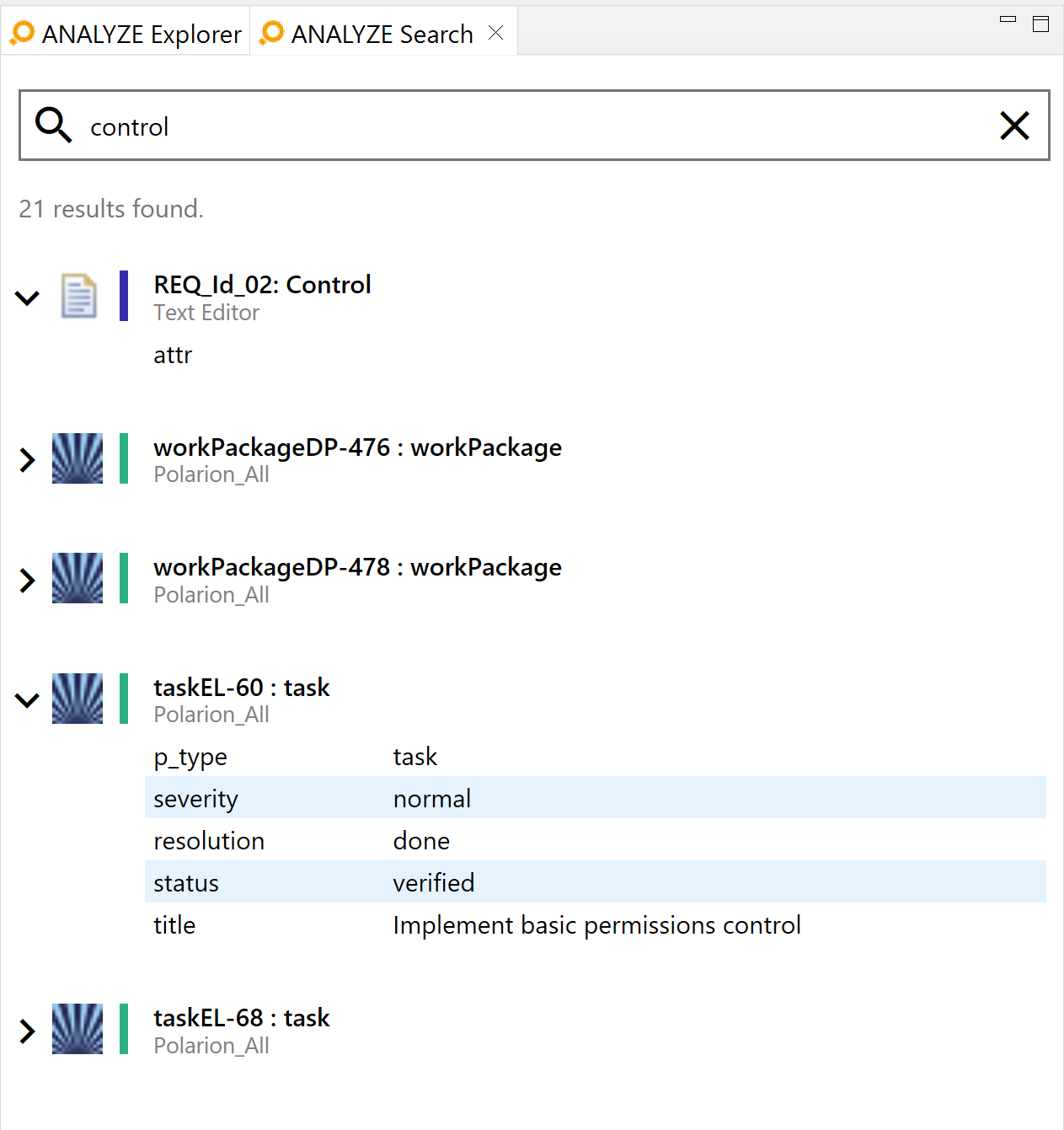
You can enter one or more search terms in the search input field. If you enter more than one term, only artifacts that contain all of these terms in their name, type, or attribute values will be found.
The ANALYZE Search supports the Lucene Query Syntax to perform more complex search queries (like filtering for specific fields, wildcards, etc.).
The following fields can be used to refine your query:
- name – artifact name
- artifactTypeName – artifact type name
- attributes. KEY - custom attribute KEY
Examples:
| Search Query | Searches for... |
|---|---|
name:control
|
artifacts containing the word „control” (or „Control” as the search is case insensitive) in the artifact name |
require*
|
artifacts containing a word starting with „require” (like „requirement” or „requires”) |
attributes.author:Doe
|
artifacts with a custom attribute „author” that contains the word "Doe" |
front OR rear
|
artifacts that contain either „front” or „rear” in their name, type, or custom attribute values |