Table of contents
HM3 (1.1.1743) Copy link to clipboard
Improvements of YT Explorer Copy link to clipboard
- Improved performance: On Windows, the YT Explorer was slow when showing large numbers of artifacts (more than 1,000) all belonging to the same artifact type. This has been improved by introducing an artificial grouping of nodes in the YT Explorer, based on their count. The group size can be adjusted in the preferences.
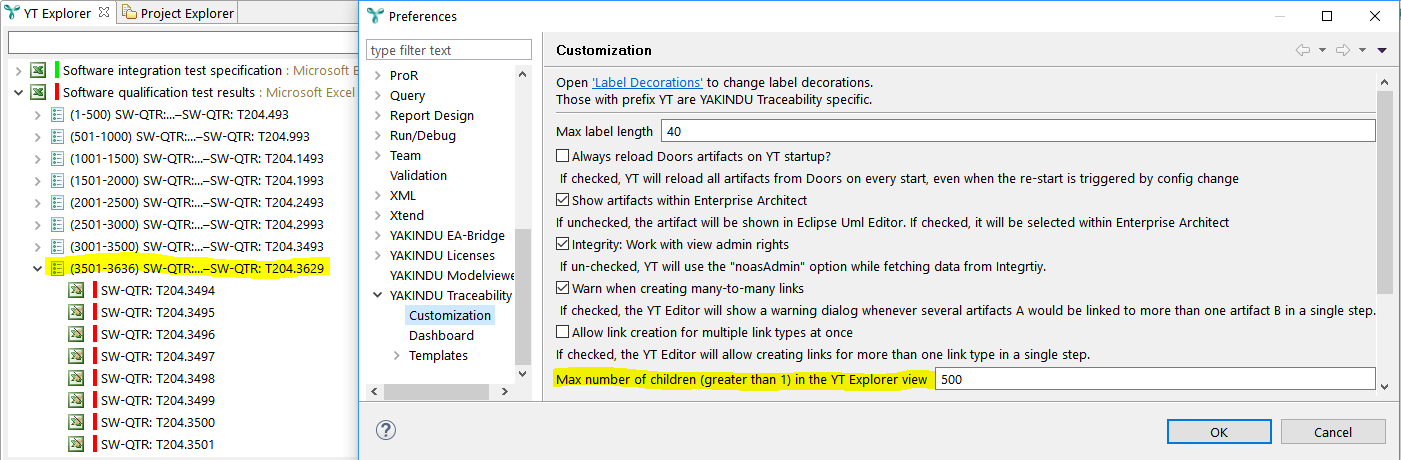
- Improved usability of link deletion: It is now possible to delete multiple links at once by doing a multi-select in the YT Explorer and then hitting the
[DEL]key.
Improved usability of the error detail dialog Copy link to clipboard
When the user did a quick fix on an error, the error detail dialog was not updated – it still showed the error, which may have been fixed already. This has been improved: Now the dialog shows the next error or closes itself if no more errors exist.
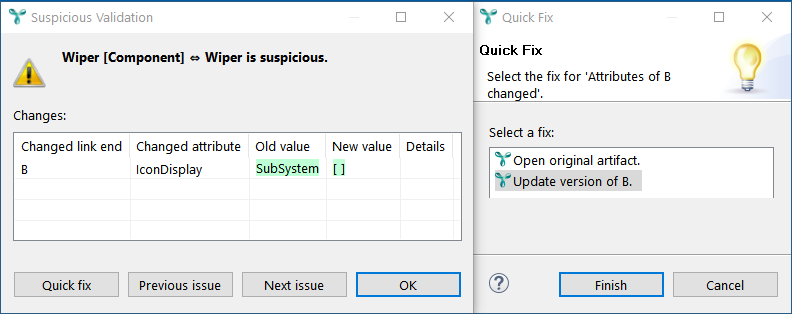
Improved usability of snapshot management Copy link to clipboard
- We improved the guidance when deleting snapshots.
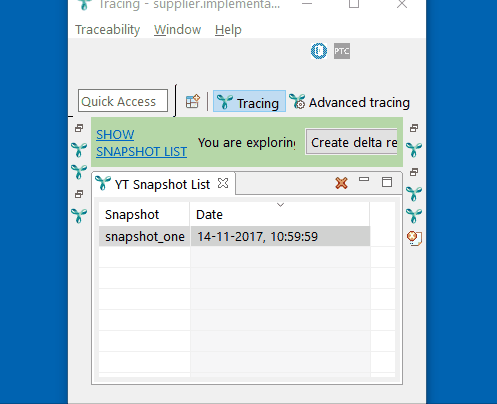
- If the user is in snapshot mode and chooses to reload the current configuration, the snapshot mode is ended and shows the artifacts and links defined in the current configuration.
- YT now stores the changes to the size of the snapshots list’s columns.
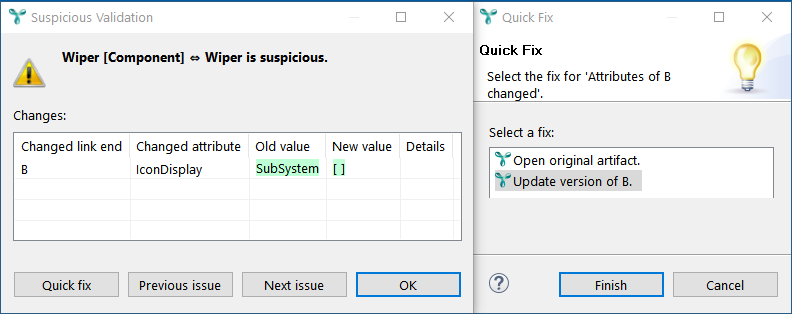
- YT shows a warning if the user compares snapshots that are based on different configurations of YAKINDU Traceability.
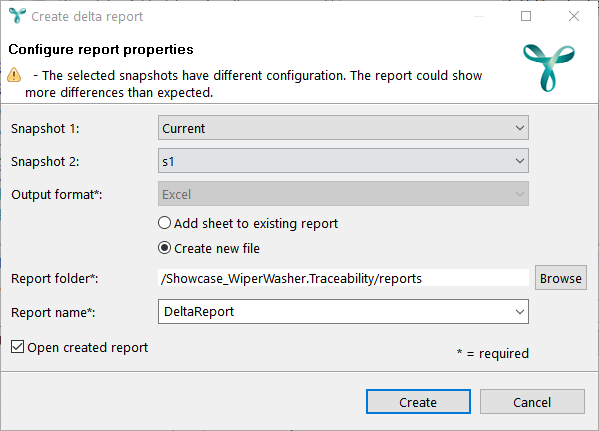
Improved usability of the YT configuration editor Copy link to clipboard
If suitable, the code completion now suggests chains of keywords. For example, imagine the attribute mappings section for an adapter: In most cases, the configuration starts with the keyword
map and an opening curly brace
{ . The code completion now offers
map { as proposal.
Bug fixes Copy link to clipboard
Excel adapter: Improved error message when Excel is busy Copy link to clipboard
If Excel is busy, e.g. because a dialog is open or the user is editing a cell’s contents, YT cannot open Excel documents. In these cases, YT showed a general error message saying „make sure that Excel is installed.” We improved this message.
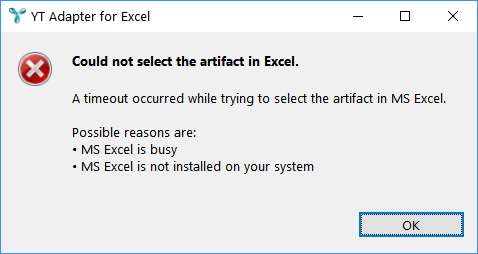
Text file adapter now takes Eclipse’s encoding settings into account Copy link to clipboard
YT did open text files with Java’s default encoding. This has been adjusted; the text adapter now takes the Eclipse encoding preferences into account. This pertains to all levels, i.e., the global encoding settings as well as settings on project, folder, and file level.
Fixed wrong role labels in the YT link editor Copy link to clipboard
For your convenience, YT Editor creates links even if artifacts are entered into the „wrong” sections. Imagine you have a link type specified from A (Requirement) to B (TestCase). In this case, YT creates the link even if the TestCase is added to the editor’s section A and the Requirement is added to section B.
However, if the link type had role labels configured and artifacts were entered into the „wrong” sections, the role labels were not added to the artifact sections correctly. This might have confused the user. Now the role labels have been removed from YT Editor completely.
C adapter: Fixed a performance leak regarding source files with lots of comments Copy link to clipboard
Due to this bug in Eclipse’s C/C++ Development Tooling, YT checks comments for uniqueness. When doing these checks on a large number of files, a performance leak occurred. This leak has been closed now.