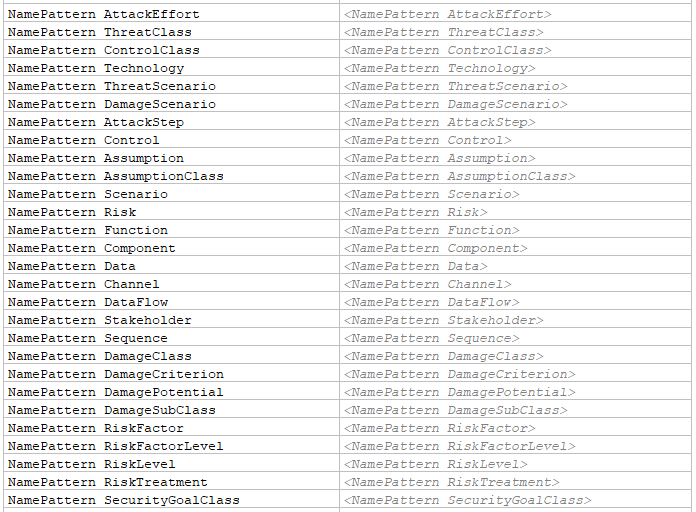Table of contents
Names and Titles Copy link to clipboard
Most elements in your itemis SECURE projects have both a name and a title. The name is a brief, unique identifier—typically limited to around 10 characters—to keep it concise and easy to reference. The title provides a more detailed description, intended to clearly convey the element’s purpose or content. For clarity and readability, titles are best kept to about 10 words or less, balancing meaningful context with brevity. When displayed together, the format typically appears as: "
<Name>: <Title>"
Every named element needs a unique and valid name when it is created, whether manually or through an automated process. This is where Name Patterns come into play, as they provide the initial name for new elements. Since most users tend to accept these generated names, the choice of Name Pattern becomes especially important in ensuring consistency and clarity across your project. However, you can always override any automatically generated name if you need more precise or meaningful naming.
A typical Name Pattern consists of one or more letters that abbreviate the element type, combined with a placeholder for an incrementing counter—represented as {n}. By default, the pattern uses a period (.) as a separator between the abbreviation and the counter, so a typical pattern looks like "Abbr.{n}". If you customize the element names, be sure to update the corresponding Name Patterns accordingly—this way, newly generated names will align with your preferred terminology.
Name Patterns are typically only applied at the time of element creation and will not retroactively change the names of existing elements if the pattern is modified later.
Unlike names, titles are often left blank initially and need to be provided to clearly express the element’s purpose. For certain element types, however, titles can be generated automatically—details of which we will cover in the next section.