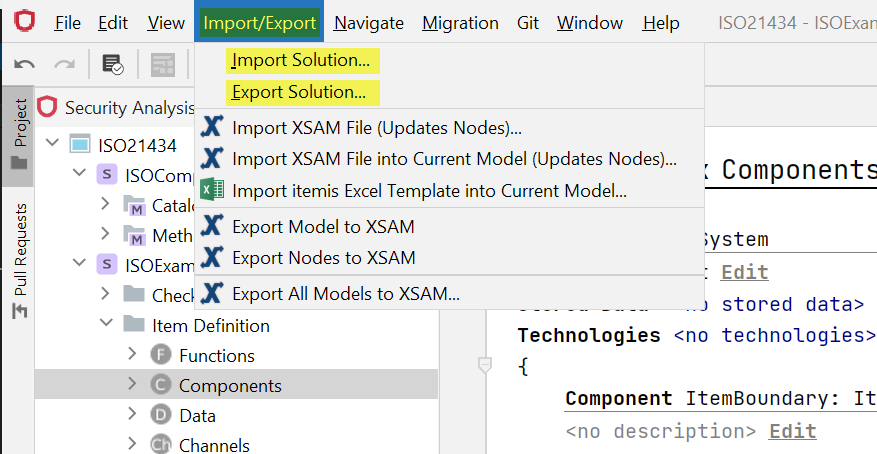Table of contents
Solution Copy link to clipboard
Corresponding menu entries:
Import Solution
Export Solution
It is also possible to export the raw data of an itemis SECURE solution for later import into another instance of the application. Right-click on the corresponding entry in the project explorer, and choose Export Solution… . This creates a ZIP file that can be imported using Import Solution… on the project root.