Table of contents
IBM DOORS Next Copy link to clipboard
The IBM DOORS Next adapter supports extraction of traceability information from projects and streams of an IBM DOORS Next database. The database utilized for extraction of this information is the Lifecycle Query Engine (LQE) database. Objects in the database can be recognized as artifacts in ANALYZE and relations between these objects can be loaded as trace links in ANALYZE.
In the rest of this section, we will refer to „IBM DOORS Next” as „DOORS Next”.
This adapter supports selection propagation from ANALYZE to DOORS Next, but not vice versa: double-clicking on a DOORS Next artifact in ANALYZE will display this artifact in a web browser.
Data access Copy link to clipboard
The DOORS Next data access configuration specifies the DOORS Next database server to connect to and the projects, streams and baselines of artifacts to load.
Configuration Copy link to clipboard
Open the ANALYZE configuration with the ANALYZE configuration editor, and add a new data access as described in section "Data accesses". Select IBM Doors Next as data access type.
Supported keywords:
- server – The DOORS Next server’s URL or the server’s IP address and port number
- projects – The project(s) on the DOORS Next server from which ANALYZE will load artifacts and links
- baselines – The baseline(s) that belong to a specific project or component on the DOORS Next server from which ANALYZE will load artifacts and links
- streams – The stream(s) that belong to a specific project or component on the DOORS Next server from which ANALYZE will load artifacts and links. Personal streams and change sets are currently not supported.
Sample configuration:
server "192.168.3.160:9443"
projects {
"MY_PROJECT_1"
streams { "MY_PROJECT_1 Initial Stream"},
"MY_PROJECT_2"
baselines { "MY_PROJECT_2_STREAM_1","MY_PROJECT_2_STREAM_2"}
}
In the example above, ANALYZE will connect to a DOORS Next database server at the IP address 192.168.3.160 on port 9443. ANALYZE will consider objects and links from the stream
MY_PROJECT_1 Initial Stream of project
MY_PROJECT_1, and from the two baselines
MY_PROJECT_2_STREAM_1 and
MY_PROJECT_2_STREAM_2 of project
MY_PROJECT_2.
When you first start ANALYZE with the adapter enabled, a dialog will ask you for a user name and password for the database login. You can store this information in Eclipse’s Secure Store such that you don’t need to re-enter it later.
You can also provide the login credentials as java system properties
DOORS_NG_LOGIN_USER_NAME and
DOORS_NG_LOGIN_PASSWORD. You can set these properties either directly via the the command line or in a configuration file that you specify with ANALYZE’s
--properties command line option (see
Executing itemis ANALYZE in batch mode ). Alternatively, you can define environment variables with the same names.
Artifact type Copy link to clipboard
The DOORS Next adapter allows for flexible artifact configuration to specify which artifacts itemis ANALYZE should import from the DOORS Next data access.
Configuration Copy link to clipboard
Open the ANALYZE configuration with the ANALYZE configuration editor, and add a new artifact type as described in section "Artifact types". Select your previously-configured DOORS Next data access in the Data access drop-down list.
Keywords Copy link to clipboard
Supported keywords:
- include objects if( cond1 cond2 …) – Defines a filter that decides which objects in the database ANALYZE should load as artifacts. Objects will be included only if they fulfill all of the given conditions cond1, cond2, etc. specified in the parentheses. Each condition includes one of the operators given below to compare the value of an object attribute against one or several strings. Please refer to the explanation below this keyword list for more details about how filtering works.
- collections() – Names of all collections which contain an item. Duplicate names are filtered and all names are comma separated.
- collections.valueOf( attributeName) – References the value of a collection attribute with the name attributeName.
- == and != – Checks if the attribute value matches a given string. If it does, == is fulfilled, otherwise != is fulfilled. For attributes that can hold multiple values, == is fulfilled if the given string matches any of the values the attribute holds. However for collections, == is fulfilled if and only if the item is contained in all the collections specified (a string that contains one or more strings separated by commas), otherwise != is fulfilled.
- contains and !contains – Checks if the attribute value contains a given string. If it does, contains is fulfilled, otherwise !contains is fulfilled. For collections, contains is fulfilled if the item is contained in all the collections specified (a string that contains one or more strings separated by commas). It is also fulfilled if the string specified is contained in the name of a collection. In all other cases !contains is fulfilled.
- in and !in – Checks if the attribute value is in a given list of strings. If it does, in is fulfilled, otherwise !in is fulfilled. For attributes that can hold multiple values, in is fulfilled if any string in the given list of strings matches any of the values the attribute holds.
- map – Starts a mapping block. This is optional.
- name – Defines the name of the artifacts.
-
valueOf(
attributeName)
– References the value of an object attribute with the name
attributeName. It can be either a built-in attribute or a custom attribute. Built-in attributes are:
- "Type" – The type of an artifact.
- "Project" – The name of the project where the artifact is contained.
- "Component" – The name of the component of the artifact.
- "ArtifactURI" – All URIs for the artifact. Each artifact has at least one URI itself. For each collection containing this artifact an additional URI exists for the context inside the collection.
To filter artifacts delivered by the data access, the include objects if( cond1 cond2 … ) expression is used. It instructs the DOORS Next adapter to only consider objects as artifacts that satisfy all of the specified conditions. If the list of conditions is empty, all objects will be included as ANALYZE artifacts.
A condition is defined by the following syntax:
- valueOf( attributeName ) operator value
- collections.valueOf( attributeName ) operator value
Here,
- operator is one of the boolean operators given in the list above, and
-
value is either
- a literal string, like „foobar”, in case of ==, !=, contains, and !contains, or
- a list of strings of the form ( " str1" " str2" … ), in case of in or !in.
As attributeName, you can use the name of a custom attribute that you defined. You may also use the name of a built-in object attribute. You can get a list of the available names via content assist after valueOf( in the configuration editor.
Attributes of DOORS Next objects can have multiple values, while each custom attribute in ANALYZE can only have one value. Hence, multi-valued attributes of DOORS Next objects will be concatenated to a single string. As a separator of the individual values,
", " is used (a comma, followed by a single space). To indicate that the string value represents a multi-valued attribute, it is surrounded by brackets, i.e., [ and ]. For example, an attribute with the values
One,
Two, and
Three will be converted to the string
[One, Two, Three]. Note that this conversion also happens before ANALYZE performs any comparison that is defined in an
include objects if condition. There are several examples below that explain each of the supported keywords for conditions.
Examples:
include objects if(
valueOf("Type") == "Feature"
valueOf("Created On") !contains "2019"
valueOf("Status") in ("Approved" "Draft")
collections() == "Release 1, Release 2"
)
name valueOf("Identifier") + ": " + valueOf("Title")
The example above will include DOORS Next objects as artifacts whose
Type is
Feature
and whose
Created On attribute does
not contain the string
2019
and that have a
Status of either
Approved or
Draft
and they belong to both the collections
Release 1 and
Release 2.
include objects if(
valueOf("Type") == "Feature"
valueOf("MultiValuedAttribute") == "2019"
)
name valueOf("Identifier") + ": " + valueOf("Title")
The example above will include DOORS Next objects as artifacts whose whose
Type is
Feature
and
MultiValuedAttribute has at least one of its values as
2019.
include objects if(
valueOf("Type") == "Feature"
valueOf("MultiValuedAttribute") != "2019"
)
name valueOf("Identifier") + ": " + valueOf("Title")
The example above will include DOORS Next objects as artifacts whose whose
Type is
Feature
and whose
MultiValuedAttribute does not hold
2019 as one of the values.
include objects if(
valueOf("Type") == "Feature"
valueOf("MultiValuedAttribute") contains "2019"
)
name valueOf("Identifier") + ": " + valueOf("Title")
The example above will include DOORS Next objects as artifacts whose whose
Type is
Feature
and whose
MultiValuedAttribute contains
2019 in any of its values.
include objects if(
valueOf("Type") == "Feature"
valueOf("MultiValuedAttribute") !contains "2019"
)
name valueOf("Identifier") + ": " + valueOf("Title")
The example above will include DOORS Next objects as artifacts whose whose
Type is
Feature
and whose
MultiValuedAttribute does not contain
2019 in any of its values.
include objects if(
valueOf("Type") == "Feature"
valueOf("MultiValuedAttribute") in ("2019" "2020")
)
name valueOf("Identifier") + ": " + valueOf("Title")
The example above will include DOORS Next objects as artifacts whose whose
Type is
Feature
and whose
MultiValuedAttribute contains
either
2019
or
2020 in any of its values.
include objects if(
valueOf("Type") == "Feature"
valueOf("MultiValuedAttribute") !in ("2019" "2020")
)
name valueOf("Identifier") + ": " + valueOf("Title")
The example above will include DOORS Next objects as artifacts whose whose
Type is
Feature
and whose
MultiValuedAttribute contains
neither
2019
nor
2020 in any of its values.
include objects if(
valueOf("Type") == "Feature"
valueOf("Status") == "Approved"
)
name valueOf("Identifier") + ": " + valueOf("Title")
The example above will include DOORS Next objects as artifacts whose whose
Type is
Feature
and whose
Status is
Approved.
include objects if(
valueOf("Type") == "Feature"
valueOf("Status") != "Approved"
)
name valueOf("Identifier") + ": " + valueOf("Title")
The example above will include DOORS Next objects as artifacts whose whose
Type is
Feature
and whose
Status is
not
Approved.
include objects if(
valueOf("Type") == "Feature"
valueOf("Created On") contains "2020"
)
name valueOf("Identifier") + ": " + valueOf("Title")
The example above will include DOORS Next objects as artifacts whose whose
Type is
Feature
and whose
Created On contains the string
2020.
include objects if(
valueOf("Type") == "Feature"
valueOf("Created On") !contains "2020"
)
name valueOf("Identifier") + ": " + valueOf("Title")
The example above will include DOORS Next objects as artifacts whose whose
Type is
Feature
and whose
Created On does not contain the string
2020.
include objects if(
valueOf("Type") == "Feature"
valueOf("Status") in ("Approved" "Draft")
)
name valueOf("Identifier") + ": " + valueOf("Title")
The example above will include DOORS Next objects as artifacts whose whose
Type is
Feature
and whose
Status is
either
Approved
or
Draft.
include objects if(
valueOf("Type") == "Feature"
valueOf("Status") !in ("Approved" "Draft")
)
name valueOf("Identifier") + ": " + valueOf("Title")
The example above will include DOORS Next objects as artifacts whose whose
Type is
Feature
and whose
Status is
neither
Approved
nor
Draft.
include objects if(
valueOf("Type") == "Feature"
collections() == "Release 1, Release 2"
)
name valueOf("Identifier") + ": " + valueOf("Title")
The example above will include DOORS Next objects as artifacts whose whose
Type is
Feature
and if the objects belong to both the collection
Release 1
and the collection
Release 2 and not just one of them.
include objects if(
valueOf("Type") == "Feature"
collections() != "Release 1, Release 2"
)
name valueOf("Identifier") + ": " + valueOf("Title")
The example above will include DOORS Next objects as artifacts whose whose
Type is
Feature
and if the objects belong to
neither the collection
Release 1
nor the collection
Release 2.
include objects if(
valueOf("Type") == "Feature"
collections() contains "Release 1, Release 2"
)
name valueOf("Identifier") + ": " + valueOf("Title")
The example above will include DOORS Next objects as artifacts whose whose
Type is
Feature
and if the objects belong to both the collection
Release 1
and the collection
Release 2.
include objects if(
valueOf("Type") == "Feature"
collections() !contains "Release 1, Release 2"
)
name valueOf("Identifier") + ": " + valueOf("Title")
The example above will include DOORS Next objects as artifacts whose whose
Type is
Feature
and if the objects are not cointained in
neither the collection
Release 1
nor the collection
Release 2.
include objects if(
valueOf("Type") == "Feature"
collections() contains "Milestone"
collections() !contains "Release"
)
name valueOf("Identifier") + ": " + valueOf("Title")
The example above will include DOORS Next objects as artifacts whose whose
Type is
Feature
and if the objects belong to the collections whose name contains the string
Milestone
and the collections whose name does not contain
Release.
include objects if(
valueOf("Type") == "Feature"
collections() in "Release 1, Release 2"
)
name valueOf("Identifier") + ": " + valueOf("Title")
The example above will include DOORS Next objects as artifacts whose whose
Type is
Feature
and if the objects are in both the collection
Release 1
and the collection
Release 2 and not just one of them.
include objects if(
valueOf("Type") == "Feature"
collections() !in "Release 1, Release 2"
)
name valueOf("Identifier") + ": " + valueOf("Title")
The example above will include DOORS Next objects as artifacts whose whose
Type is
Feature
and if the objects are
neither in the collection
Release 1
nor in the collection
Release 2.
You can map attributes, too. Example:
include objects if(
valueOf("Type") == "Feature"
valueOf("Created On") !contains "2019"
valueOf("Status") in ("Approved" "Draft")
)
name valueOf("Identifier") + ": " + valueOf("Title")
map{
difficulty to valueOf("Difficulty")
status to valueOf("Status")
}
This example expands the previous example. Here we are mapping two custom attributes to the values of the attributes Difficulty and Status of a DOORS Next object.
Version Copy link to clipboard
An artifact’s version is used for suspicious links validation. The version of an artifact of this type is evaluated as a JSON-like concatenation of all artifact custom attribute values.
Link type Copy link to clipboard
The DOORS Next adapter allows to specify which links ANALYZE should import from the DOORS Next data access. Make sure artifact types have been configured before.
Configuration Copy link to clipboard
Open the ANALYZE configuration with the ANALYZE configuration editor, and add a new link type as described in section "Configuring a link type".
- For both ends A and B, select a DOORS Next artifact type with IBM Doors Next as its adapter.
- As data access, select your previously-configured DOORS Next data access.
Supported keywords:
- link source is A|B – This optional statement specifies the link source in DOORS Next. If the configured project in DOORS Next contains a link from an object A to an object B, ANALYZE will usually (i.e., without link source statement) create a link from the artifact representing A to the artifact representing B. The statement link source is B turns this around: a DOORS Next link from A to B will be loaded as a link from the artifact for B to the artifact for A. You can specify link source is A, but this is equivalent to an empty configuration, because it just defines the default behavior.
Example:
link source is B
As discussed above, this effectively turns around the link direction when loading links from DOORS Next into ANALYZE.
Suspicious links validation Copy link to clipboard
Links of this link type will never become suspicious.
Selection Synchronization with Browser Extension Copy link to clipboard
The selection in ANALYZE (view ANALYZE EXPLORER and ANALYZE Overview) and the DOORS Next web page (artifacts table) shown in a browser can be synchronized using a browser extension available for Chrome, Edge, Firefox, and Opera.
Configuring the Browser Extension Copy link to clipboard
The browser extension synchronizes the selection from the browser with ANALYZE via a web socket connection. To establish a web socket connection, the same port has to be configured in both ANALYZE and browser extension.
ANALYZE:
Select Window → Preferences → itemis ANALYZE from the main menu. Make sure the Web server is enabled. Configure a port number; the default is 1235.
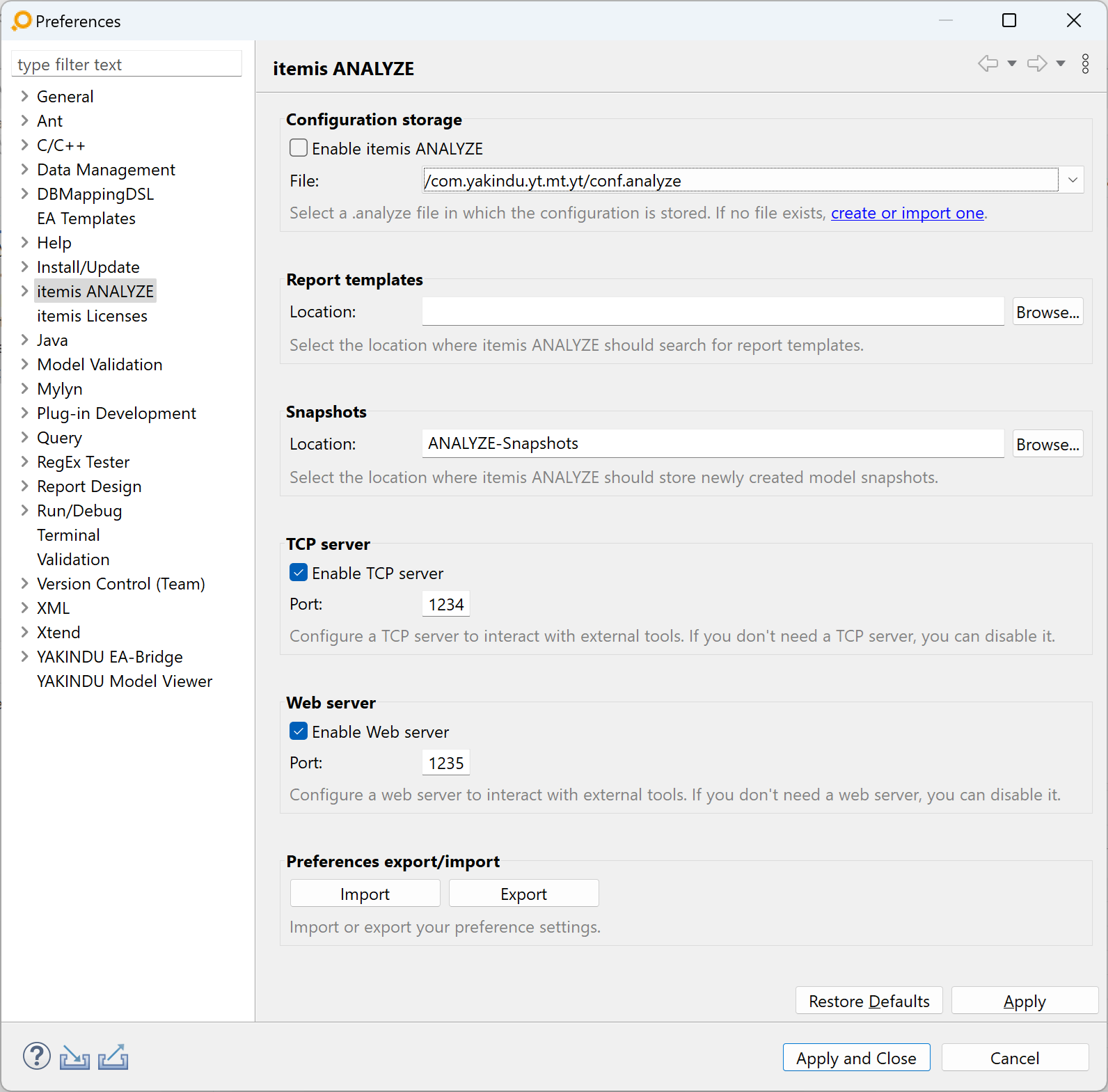
Browser Extension:
Select the default browser extension action by clicking on the browser toolbar button itemis ANALYZE Extension, then set the port number in field itemis ANALYZE Web Server Port at Localhost.
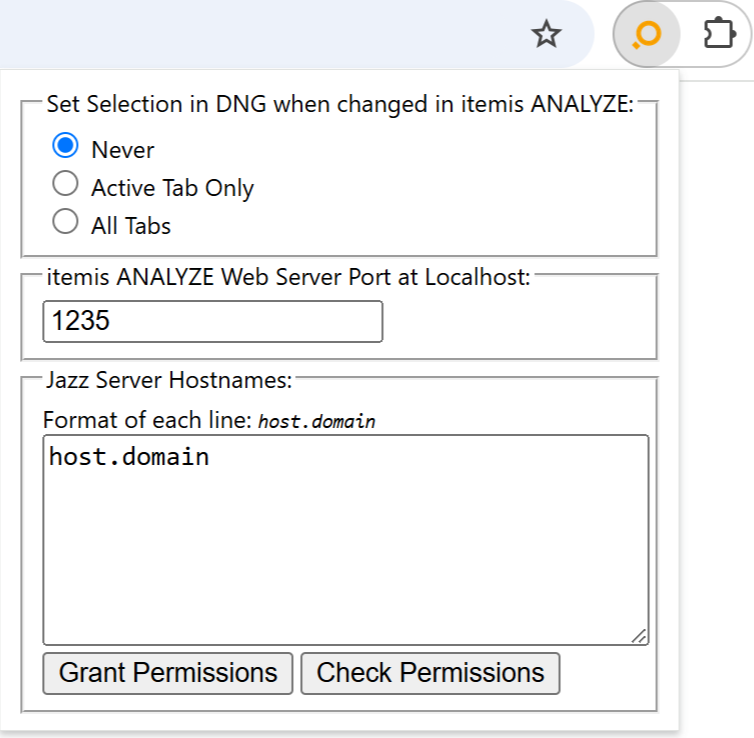
The host names of DOORS Next servers for which the synchronization shall be synchronized must be entered in field
Jazz Server Hostnames. Click on button
Grant Permissions after changing the servers to grant the browser extension the needed permissions. Depending on the browser, the dialog for granting permissions is shown immediately or after closing the settings. Furthermore, a browser might not show any permissions dialog if the permissions are already granted.
To test that all needed permissions are granted, click on
Check Permissions.
Finally, the behavior for setting the selection in the browser when changed in itemis ANALYZE can be configured using the radio buttons in group Set Selection in DNG when changed in itemis ANALYZE.
Please notice that browser extension settings are automatically saved on any change.
To close the settings, click somewhere outside of the opened popup.
Refresh currently opened DOORS Next websites manually to ensure that changed settings are applied.