Table of contents
Mylyn Copy link to clipboard
Configuring Mylyn Copy link to clipboard
The Mylyn task repository needs to be configured in the Mylyn Eclipse plugin before ANALYZE can access Mylyn tasks. This is done by opening one of the installed Mylyn views ( Window → Show View → Other…) and starting its configuration dialog.
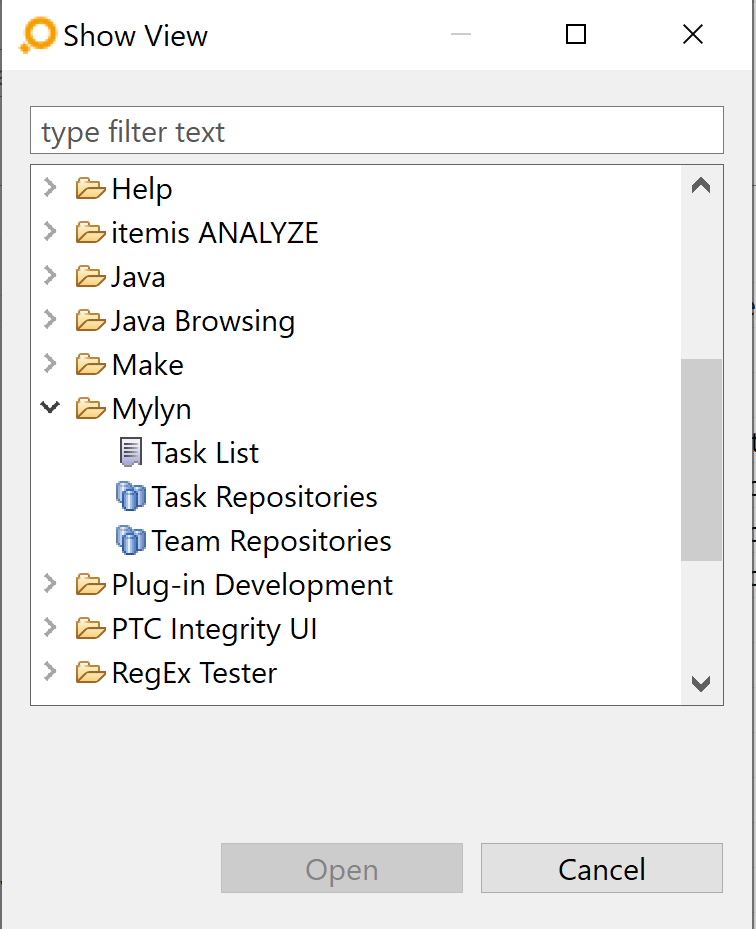
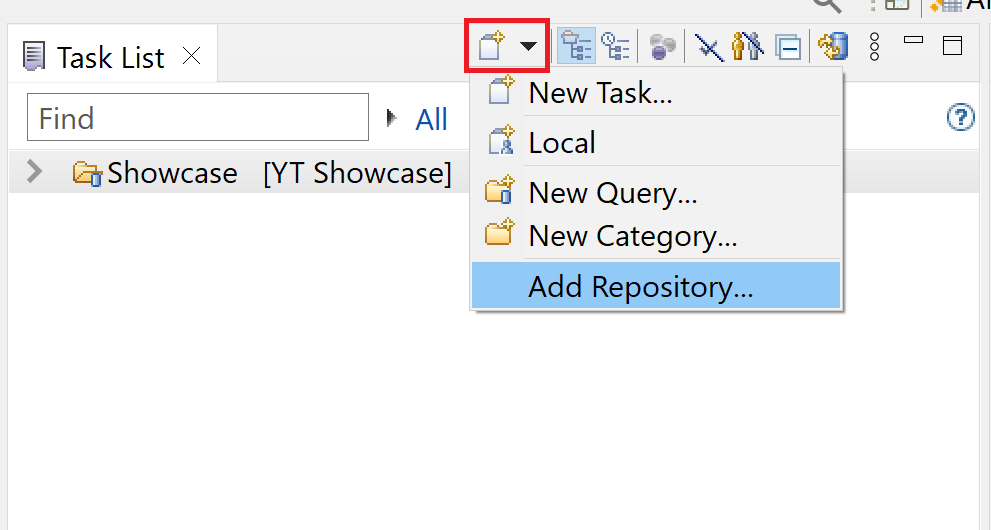
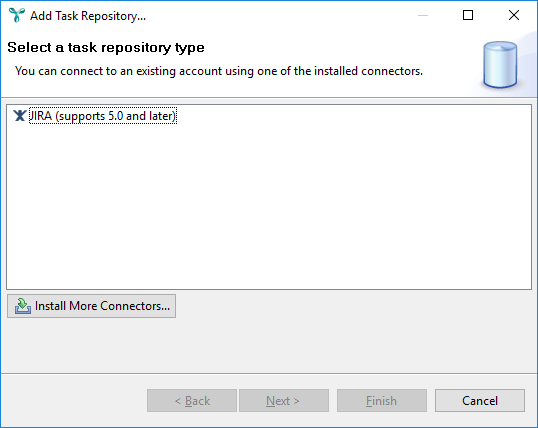
You can configure the repository settings by double-clicking the Jira (supports [...]) entry. The link type requires links to be fetched from Mylyn. This can be achieved by activating Follow redirects for the Mylyn Task repository.
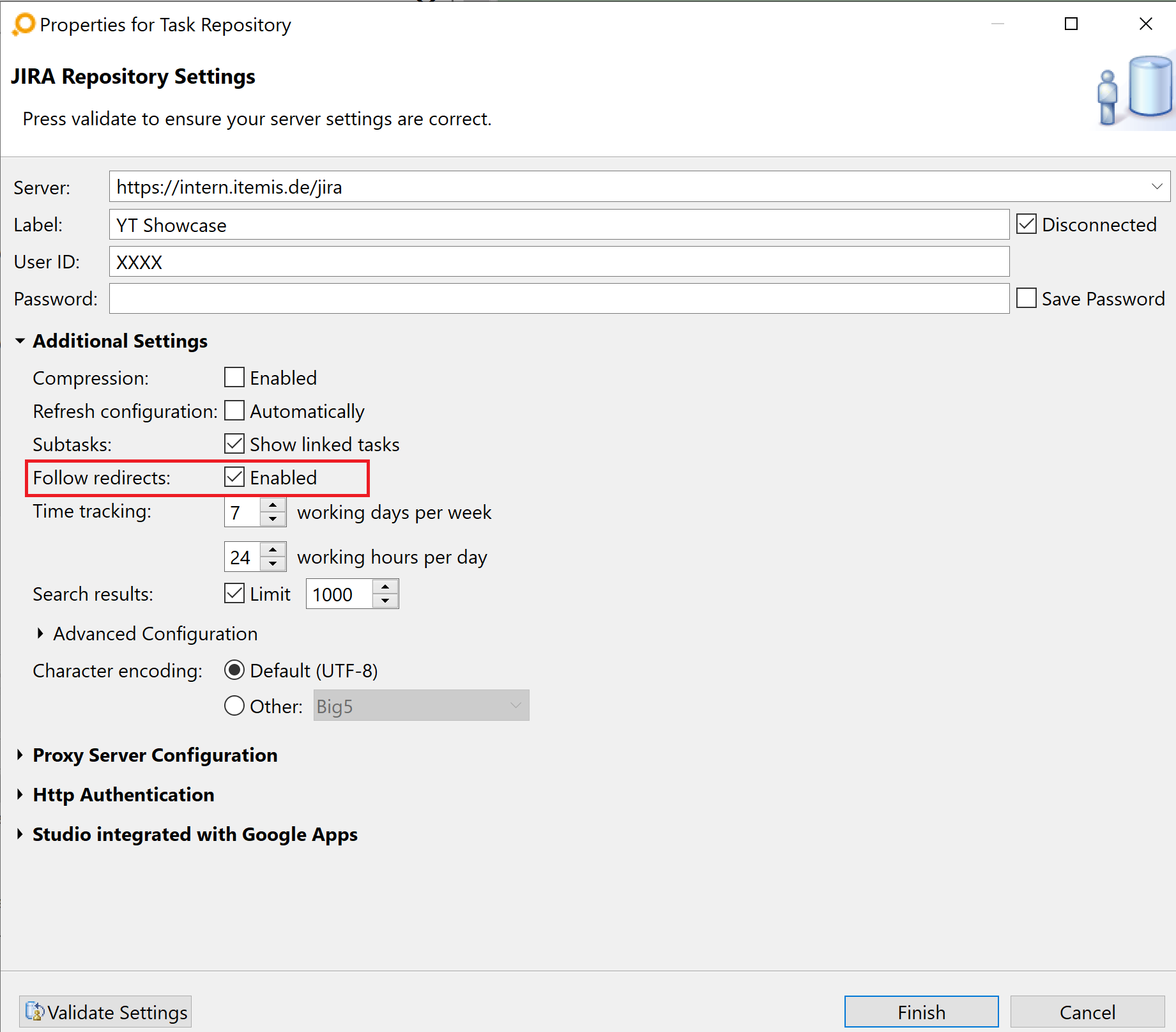
For further information have a look at the Mylyn documentation.
Data access Copy link to clipboard
The ANALYZE adapter for Mylyn provides access to Mylyn tasks as traceable artifacts. It is also able to derive a link in ANALYZE for every relation between tasks within Mylyn.
For setting up and using Mylyn in the batch mode of ANALYZE, the adapter can be configured to load an existing Mylyn task list that has been exported by the user before. Otherwise, no configuration is required. Please note that there can be only one active Mylyn data access at a time.
Since the exported configuration does not include any passwords for any repositories, ANALYZE supports setting the login credentials via the command line by using Java system properties. These properties are
MYLYN_LOGIN_USER_NAME for the user name and
MYLYN_LOGIN_PASSWORD for the password. The same credentials will be used for all of the repositories.
Configuration Copy link to clipboard
Open the ANALYZE configuration with the ANALYZE configuration editor, and add a new data access as described in section "Data accesses". Select Mylyn as data access type.
Supported options:
- if empty import file – If the task list is empty, imports a Mylyn task list from the .zip file. The file must be in the format that Mylyn uses for exporting task lists. The imported task list will overwrite the current one. If the credentials have already been provided by parameters or by secure storage, this option will also trigger task synchronization.
Example:
if empty import file "/com.itemis.analyze.mt.spec/example.zip"
This configuration specifies that ANALYZE should check whether the Mylyn task list currently contains no tasks. If this is the case, ANALYZE will import a task list from the specified file example.zip. Subsequently, ANALYZE will trigger a synchronization for all existing repositories.
No further configuration will be done on the configuration panel.
Exporting Mylyn configuration data Copy link to clipboard
The Mylyn configuration itself can be exported via the Eclipse menu entry File → Export… → Tasks/Task List and Contexts.
Please note: Exported configuration data also contains tasks which are currently being synchronized while exporting. To avoid any confusion after import, the local copy of tasks in the task list should be removed before restart.
Caveat: The export wizard does not always respect the latest changes made just before starting the export. To be sure that the configuration is up-to-date, we recommend to (re-)start ANALYZE before exporting.
Artifact type Copy link to clipboard
Configuration Copy link to clipboard
Supported options:
- name – Specifies the name for the recognized task.
- kinds – Filters the types of tasks to match. It is case-insensitive. For Mylyn, this corresponds to the Type attribute of the task (e.g., Bug). This is also true for Jira, which Mylyn can connect to.
- map – Attribute mappings for custom attributes.
- valueOf – Retrieves the value of a specified Mylyn metadata property
- customAttribute – Retrieves the value of a specified Mylyn custom attribute
Example:
kinds "Aufgabe", "Task"
name valueOf(Key) + ": " + valueOf(Summary)
map {
ID to valueOf(Key)
relatesTo to customAttribute("Relates to:")
isMentionedBy to customAttribute("Is mentioned by:")
}
The Mylyn adapter supports all issues fetched by the Eclipse Mylyn plugin. The name of an ANALYZE artifact can be mapped from the attribute values of the corresponding issue. In the example above all issues of kind Aufgabe or Task are made available. The name is a concatenation of the issue’s key, a colon and the summary of the issue. The custom attribute ID is mapped to the issue’s Key value. The custom attributes relatesTo and isMentionedBy are mapped to corresponding Mylyn custom attributes of the issue. These are called Relates to: and Is mentioned by:, respectively.
Version Copy link to clipboard
An artifact’s version is used for suspicious links validation. Artifacts of this type do not provide a version.
Link type Copy link to clipboard
This link type maps links between Mylyn tasks automatically to ANALYZE trace links, if corresponding artifact types and link types exist. Selecting Mylyn as data access is mandatory for such links.
Suspicious links validation Copy link to clipboard
Links of this link type will never become suspicious.