Table of contents
FM2 (1.1.1705) Copy link to clipboard
New – MS Word adapter recognizes „headings” as candidates Copy link to clipboard
We extended the MS Word adapter to recognize headings as candidates. The configuration language now supports the „heading” keyword as in the example below.
locate heading where pattern matches ".*" {
}
This will find any heading as candidate that matches the regular expression „.*”. Find all details in the Microsoft Word – Artifact Type documentation.
New – quick fix remove all duplicate links at once. Copy link to clipboard
A new quick fix was added to remove all duplicate links in one step. This means that all, but one link is removed. The user can not influence which link survives the clean up. „Read-only” links can not be deleted, therefore the result of the quick fix is one of the following:
- YT will keep all „read-only” links.
- YT will keep exactly one „editable” link.
Improvement – Error handling for the batch export. Copy link to clipboard
When running the YT batch export application on a continues integration server, the job will now be marked as failure when an error occurs during YT execution.
Improvement – Name validation for configuration editor. Copy link to clipboard
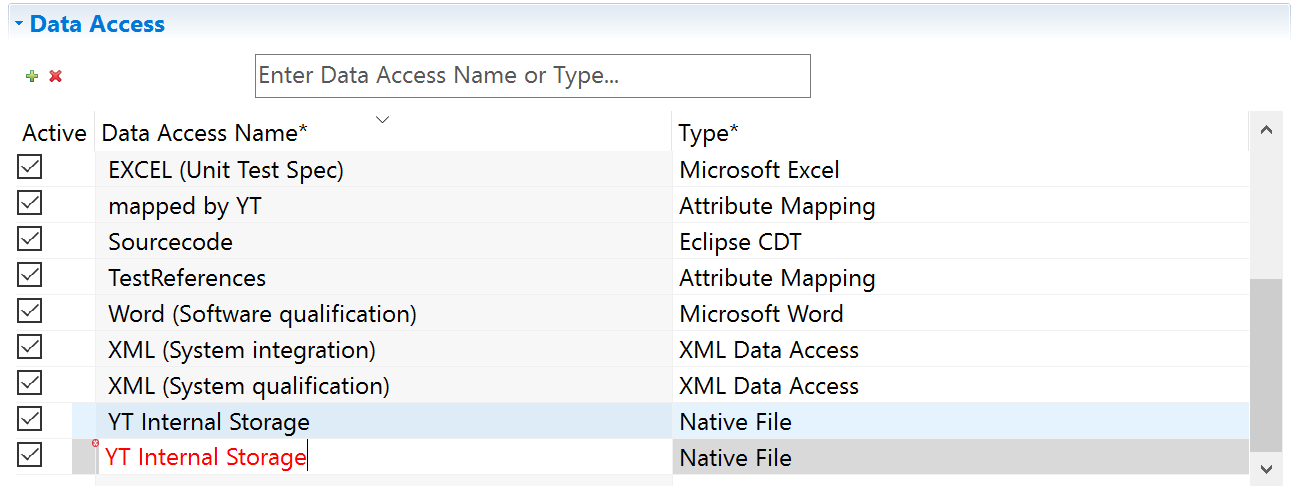
The configuration editor will now validate that there are no name clashes for data access and artifact types.
Improvement – Error handling for the batch export. Copy link to clipboard
When running the YT batch export application on a continues integration server, the job will now be marked as failure when an error occurs during YT execution.
Improvement – Name validation for configuration editor. Copy link to clipboard
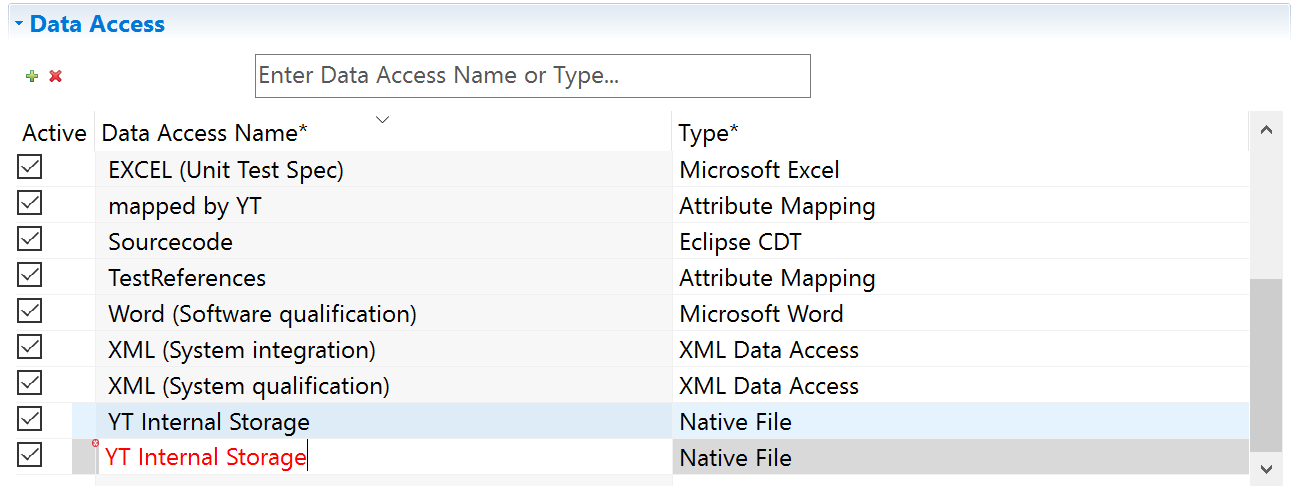
The configuration editor will now validate that there are no name clashes for data access, artifact types, artifact categories, artifact attributes, link classification and link roles.
Improvement – Performance tweak for suspicious link validation. Copy link to clipboard
We increased the performance of suspicious link validation for large link numbers.
Improvements of YT Issues Copy link to clipboard
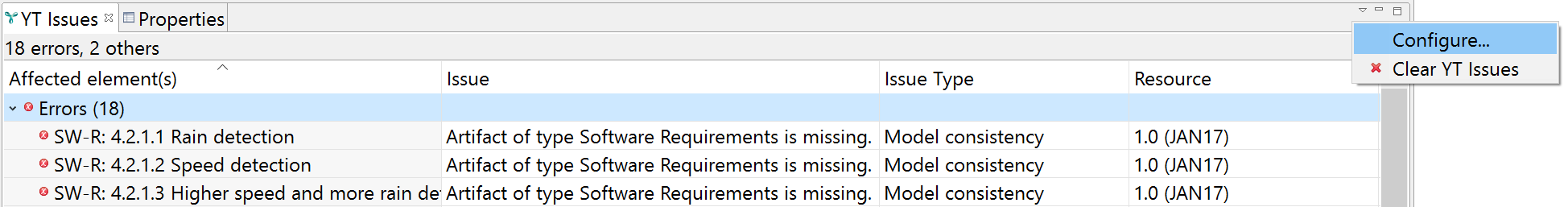
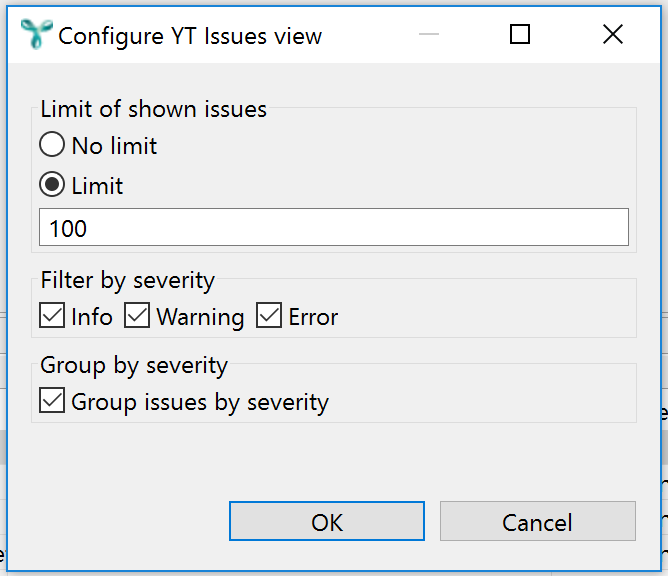
Improvement – YT Issues view allows limiting the number of displayed issues. Copy link to clipboard
The YT Issues view now allows to limit the number of issues displayed to a user defined number.
Improvement – YT Issues view – YT Issues view allows filtering and grouping issues by type. Copy link to clipboard
The YT Issues view now allows to filter and group the shown issues by type displayed.
Improvement – YT Issues view „Previous” and „Next” issue buttons behave more intuitive. Copy link to clipboard
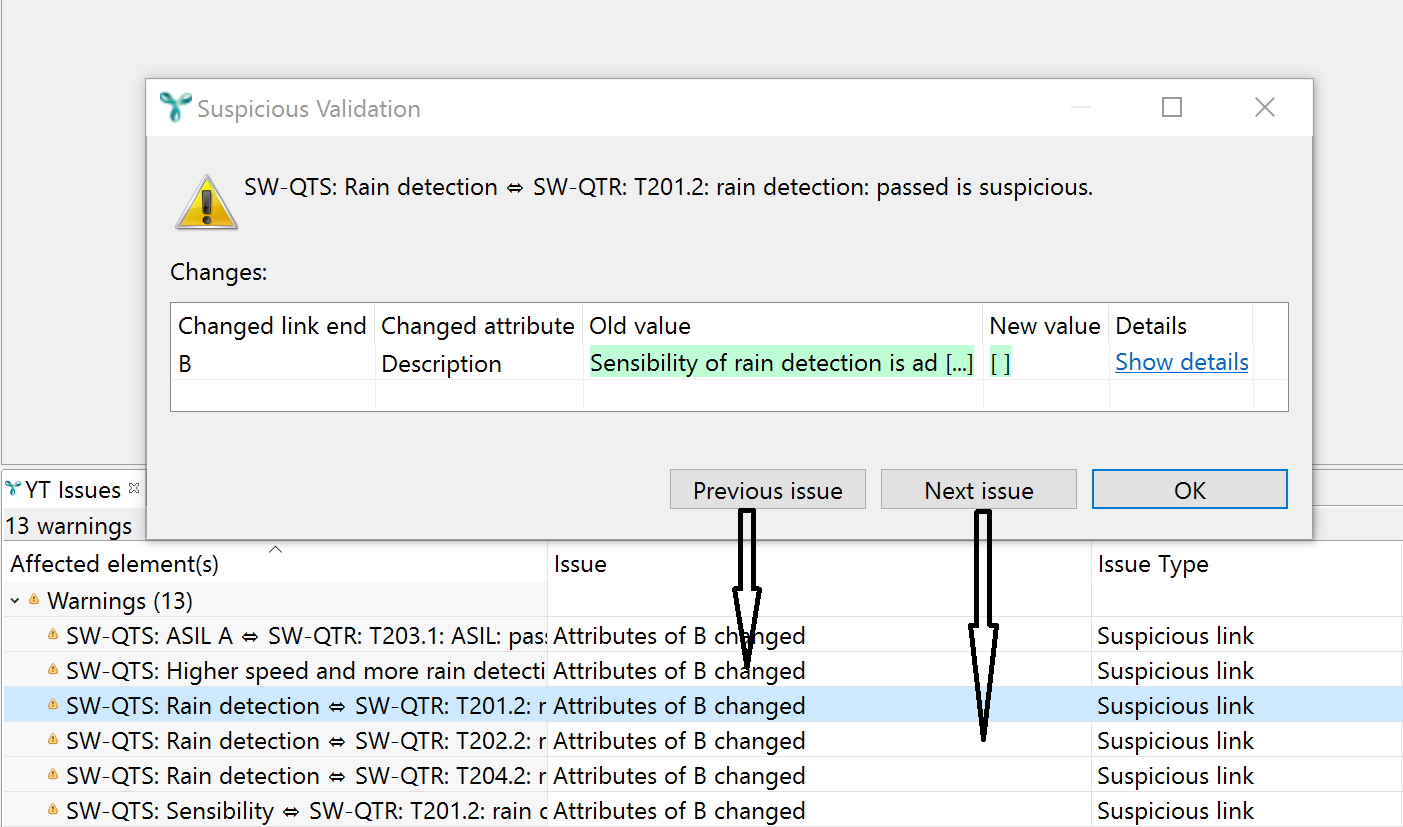
When opening the YT issues details view the „Previous” and „Next” issue buttons will jump to issues respecting the order of the issues list.
Improvement – Visual overhaul of YT Overview. Copy link to clipboard
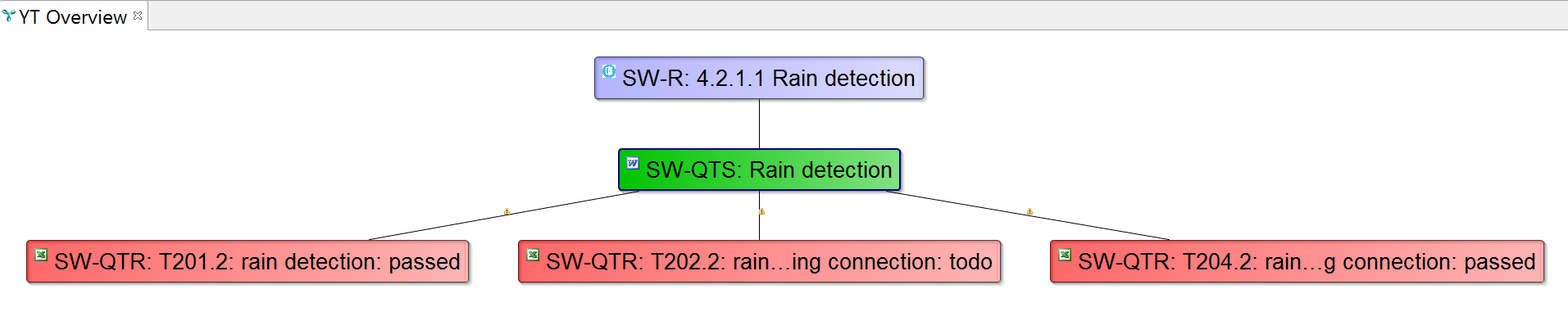
The artifact representations in the YT Overview are now drawn with a color gradient and will cast a shadow.
Bug fix – Overlapping artifact configuration cause bad performance of IBM Doors adapter Copy link to clipboard
When configuring multiple artifact types that point to the same objects in Doors, under certain circumstances the Doors adapter did not fetch all relevant attributes in one swing. This results in poor performance since the adapter has to reload missing attributes lazily.
Bug fix – Wrong tool tips in YT Overview Copy link to clipboard
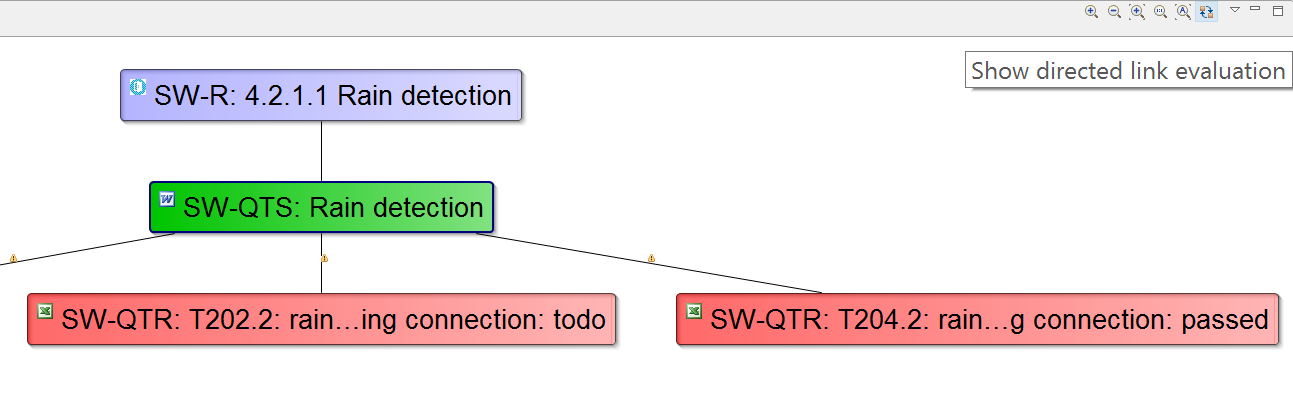
The tool tip for the link direction evaluation switch now change their text based on the state of the switch.
Bug fix – Native YT data not correctly reloaded Copy link to clipboard
Fixed an issue that prevents YT from recognizing changes in the native data storage outside YT. When the data.yt file changed outside YT, e.g. by the version control system YT will now reload the file correctly.
Bug fix – Column order and size lost after restart Copy link to clipboard
The columns can now be reordered and resized. The changes will not be reset after closing the dialog or restarting YT.
Bug fix – The role label for artifacts in YT Editor were not updated correctly Copy link to clipboard
Bug fix - „Active” indicator in the configuration editor did not reflect the correct state of artifact and link types. Copy link to clipboard
The „active” check mark is now updated correctly for artifact and link types even when multiple mappings are defined.