Table of contents
K release, milestone 1 (KM1 1.1.1838) Copy link to clipboard
„New” YT Explorer Copy link to clipboard
We moved YT Explorer to a new technical platform. The one and only reason to do so was that the old platform led to a bad performance on Windows when exploring larger trees. From a functional point-of-view, we did not change anything – except for one detail: We removed the „artificial subnodes” and, as a consequence, the „maximum number of children” setting from the preferences. Since we had introduced these subnodes as a workaround for the suboptimal performance on Windows, they now have become dispensable.
The Microsoft Word adapter can now read control elements Copy link to clipboard
The Microsoft Word adapter now can read the content of form controls existing in Microsoft Word documents, e.g. it can read the value the user selected within a „Combo Box Content Control”.
Improved robustness of suspicious validation Copy link to clipboard
The suspicious validation failed if it identified changes in huge attribute values (more than 30,000 characters). The reason for that is a „natural size limit” of error messages within the Eclipse platform. We now create shorter messages in such cases.
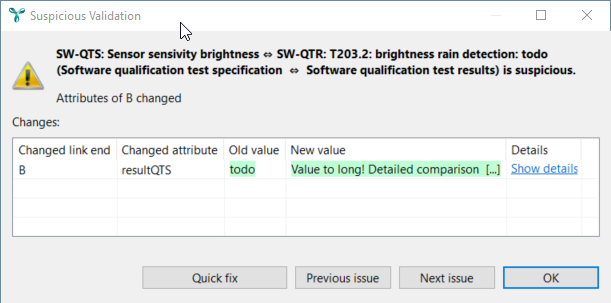
Usability improvements Copy link to clipboard
Honoring user preferences in YT Overview Copy link to clipboard
One of the features of YT Overview is that it can draw multiple traceability graphs on the same canvas, e.g. if the user selects a multiplicity of artifacts in YT Explorer. In order to avoid an over-population of YT Overview, we introduced a preference setting which controls the maximum number of artifacts/graphs to be considered. Before KM1, we simply did not render all the selected artifacts/graphs. In order to avoid confusion, we now give a clear signal to the user in such cases.
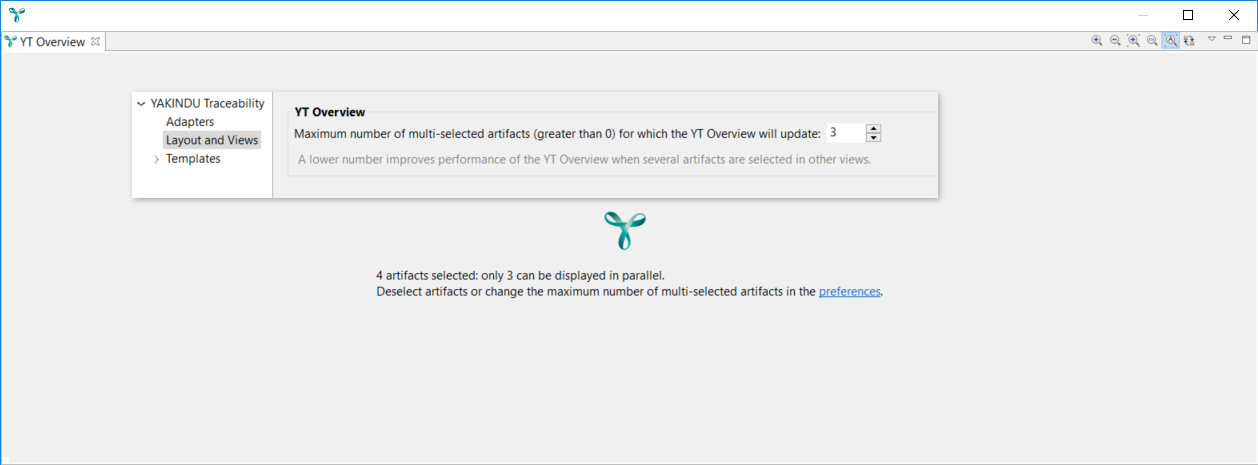
Better feedback if the user tries to link artifacts which are not configured to be linked Copy link to clipboard
If YT Editor was populated with artifacts which were not meant to be linked, YT Editor simply stated „no editable link type found”. Now, the feedback to the user has become a little bit more proactive.
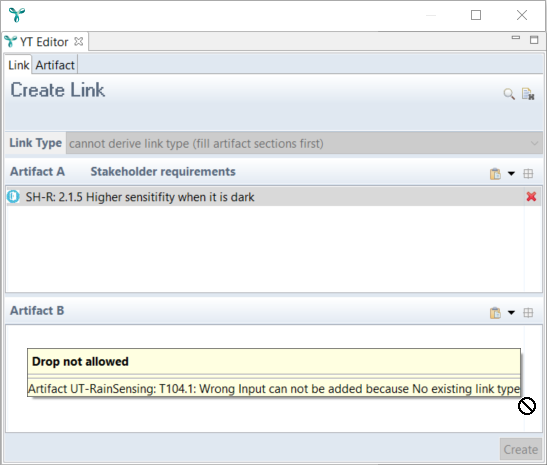
Artifact tree in artifact search dialog and bulk link creation editor is expanded by default Copy link to clipboard
If an artifact tree in the artifact search dialog or in the bulk link creation editor has only a single root node, the whole tree is expanded directly. Anyhow, if an artifact type defines more than one resource, e.g. if you specify more that one file containing test cases, the behavior is unchanged.
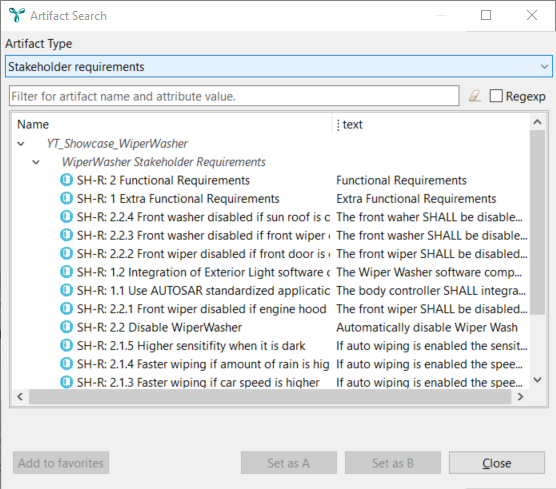
Batch mode improvements Copy link to clipboard
Query results are now exported not only in CSV format, but also as Excel file Copy link to clipboard
When running YT in command-line mode, YT exported query results only to CSV files. With this milestone, YT also creates Excel files containing the results.
A batch run fails if DOORS is unavailable Copy link to clipboard
When running in in command-line mode, YT ignored an error that could occur if data were to be extracted from DOORS and either the DOORS client or the connection from the DOORS client to the DOORS server was not available. YT then analyzed the remaining artifacts. We removed this „robustness”, and now the batch run fails in such cases.