Table of contents
H release (HM5 1.1.1749) Copy link to clipboard
Wizards ease the creation of new data accesses, artifact types, and link types in the YT configuration. Copy link to clipboard
We added wizards that guide the user when adding data accesses, artifact types, and link types to the YT Configuration.
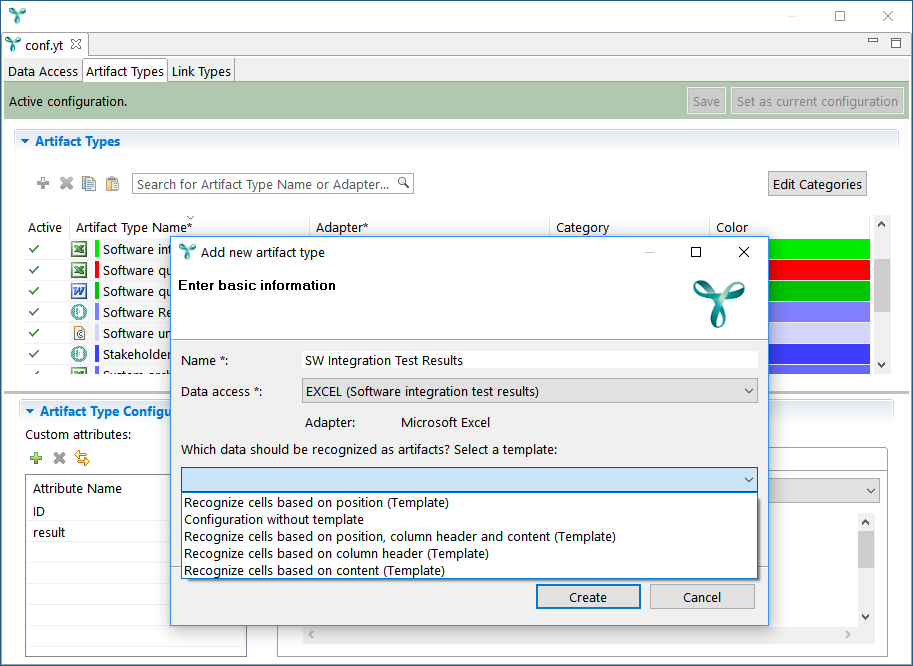
Better support of the exchange of YT snapshots Copy link to clipboard
In order to make the traceability of your project more comprehensible, we added out-of-the box support for the exchange of snapshot of YT data.
- A snapshot is now contained in one single file with the .ytsnapshotzip filename extension.
- The YAKINDU Traceability batch runner can be parameterized to create a snapshot after all artifacts and links have been loaded. This is controlled by the
snapshot parameter, e.g.
YT.exe … --snapshot /some/path/snapshotname …creates the file snapshotname.ytsnapshot in the /some/path folder(s). - We added a snapshot viewer application. It takes a snapshot file as parameter, launches YAKINDU Traceability which then displays the specified snapshot. Currently on Windows only, you can now drag a .ytsnapshotzip file and drop in on YT_Snapshot_Viewer.bat to start the snapshot viewer.
We added the File menu to the Tracing perspective Copy link to clipboard
The File menu is required to setup a workspace from scratch. Therefore, we added this menu to the Tracing perspective.
Improvements of user notifications Copy link to clipboard
- We now better explain what it means that Excel is „busy”.
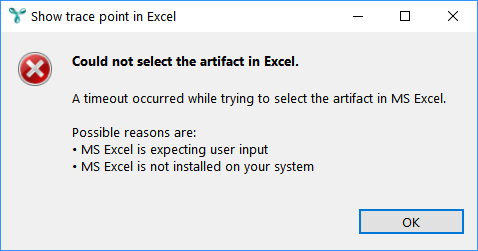
- We explicitly name the type of suspicious links.
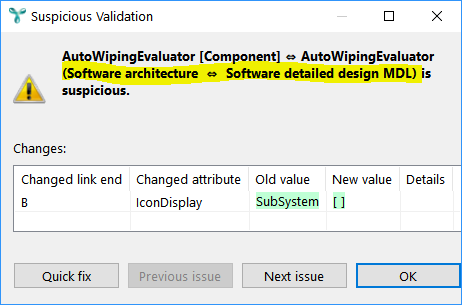
- We improved notifications regarding missing files.
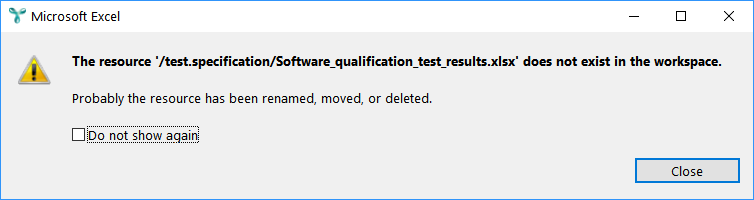
- Especially for the Enterprise Architect adapter:
- We verify that links to be stored in EA are related to artifacts extracted from EA.
- The configuration of links stored in EA now supports the synchronization of the name of a „linked artifact” and its representation in EA (in addition to any custom attribute).
Bug fixes Copy link to clipboard
Query results: YT does no longer freeze when selecting a large number of results Copy link to clipboard
Under special conditions, YAKINDU Traceability froze when a large number of query results was selected by, e.g. pressing [Ctrl]+A in the query results view. The reason for that freeze was that the YT overview was updated to draw the graph with all selected artifacts resp. links. We added a preference setting controlling the maximum number of artifacts that are used to update the YT overview.
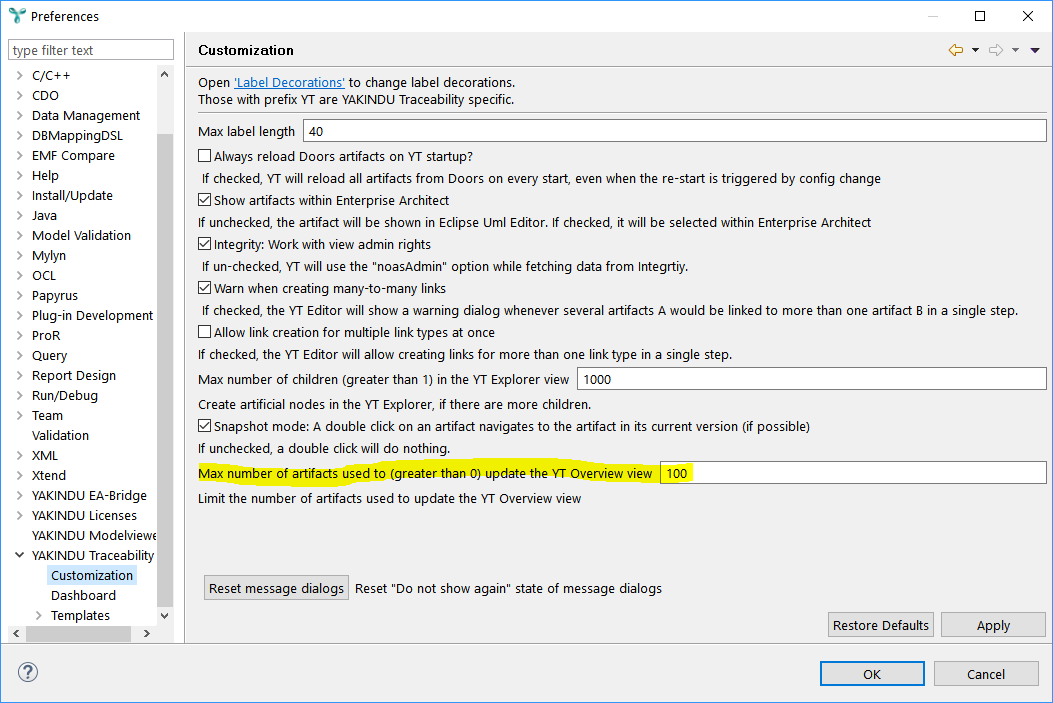
If deactivated, YT no longer complains about missing licenses Copy link to clipboard
In the YAKINDU Licenses preferences settings, it is possible to deactivate the checkout of YAKINDU Traceability licenses from a floating license server. Without a license, YT was deactivated – except for the license check. As a consequence, YT complained about the missing licenses every two minutes. We deactivated the license check as well.