Table of contents
GM1 (1.1.1718) Copy link to clipboard
DOORS adapter supports separator characters for multi-valued enumerations and external links Copy link to clipboard
It is now possible to configure a separator character when extracting multi-valued attributes (enumerations or external links) out of DOORS.
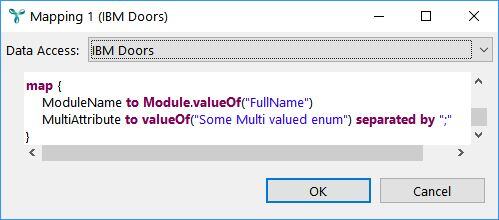
The data extract (a.k.a batch mode) logs result of the configuration consistency validation Copy link to clipboard
In batch mode, any warning or error found by the
configuration consistency validation is logged.
This will reveal, e.g. data access definitions with no matching resource found.
The Enterprise Architect adapter supports package names containing dots Copy link to clipboard
When configuring the EA adapter, YT used the dot (.) as the separator character in package names. It was not possible to configure YT to focus on namespaces whose package names contained dots. (A dot is a valid character in EA package names.) Now YT uses the double colon (::) as a separator. The dot is still supported for backward compatibility.
Added noasadmin option to PTC Integrity adapter Copy link to clipboard
Some commands that YT sends to PTC Integrity are only allowed when the PTC user has the view admin rights granted. As a workaround, PTC offers to set the noasAdmin option when invoking these commands. With this option set, PTC provides less details, but the information can still be sufficient for YT, based on the configuration. In YT, it is now possible to configure whether YT should set the noasadmin option when querying PTC Integrity.
XML adapter extended to support HTML Copy link to clipboard
A data access for XML can now be configured to analyze HTML. Similar to XML, it creates a DOM tree under the hood, representing the HTML. Thus you can filter artifacts and map attributes similar to XML by means of XPath.
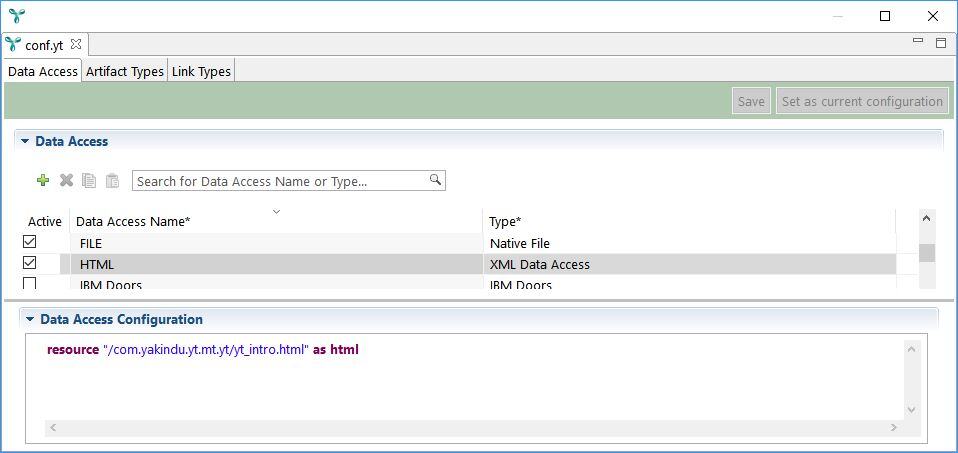
We overhauled the welcome page Copy link to clipboard
The welcome page has been overhauled. We will continue to improve it. Feature requests are welcome!
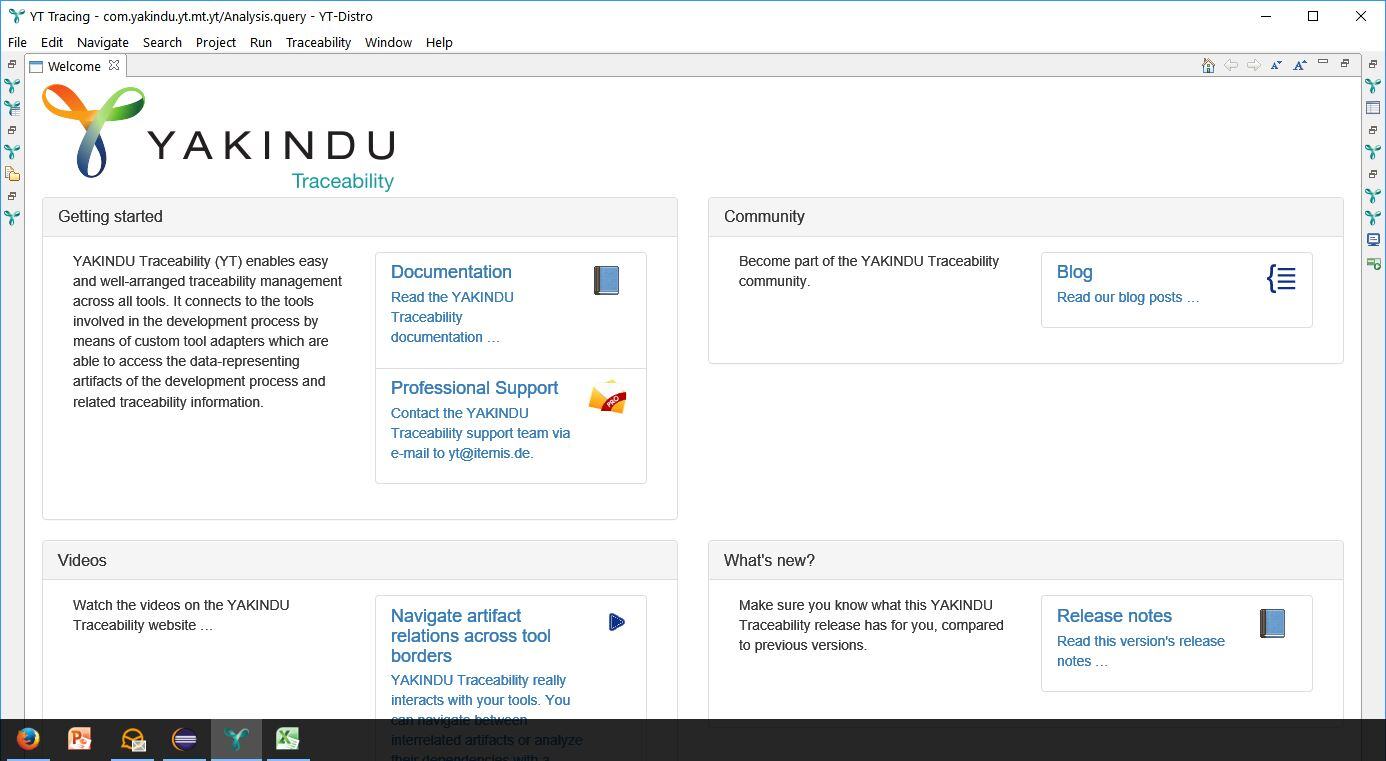
Usability improvements Copy link to clipboard
YT search dialog filters hide empty folders Copy link to clipboard
When you entered a textual filter in the YT search dialog, YT did not hide any subtrees that were empty with regards to the filter. As an example, the dialog below does not show source code files which do not contain elements matching the search criteria.
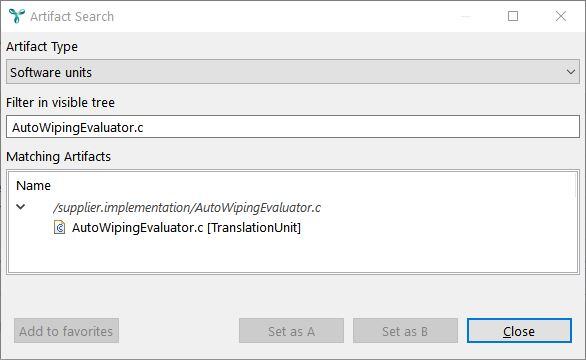
The YT issue details dialog is no longer modal. Copy link to clipboard
The dialog showing the details of an issue that was found during validation of your trace data is no longer modal.
Bug fixes Copy link to clipboard
Fixed a bug regarding mnemonics for optional report parameters Copy link to clipboard
For your convenience, YT populates the Create Report dialog with the parameters that you chose in the most recent report creation. We fixed a bug that prevented the Create Report dialog from opening when you did not populate optional parameters in the prior report creation.