Table of contents
M release, milestone 3 (MM3 1.1.1930) Copy link to clipboard
Improved Configuration Overview Copy link to clipboard
The Configuration Overview displays artifact types associated with disabled data accesses with a dashed border. If a link type has a disabled data access, it is represented by a dashed arrow. A click on the artifact count bubble opens the artifact search.
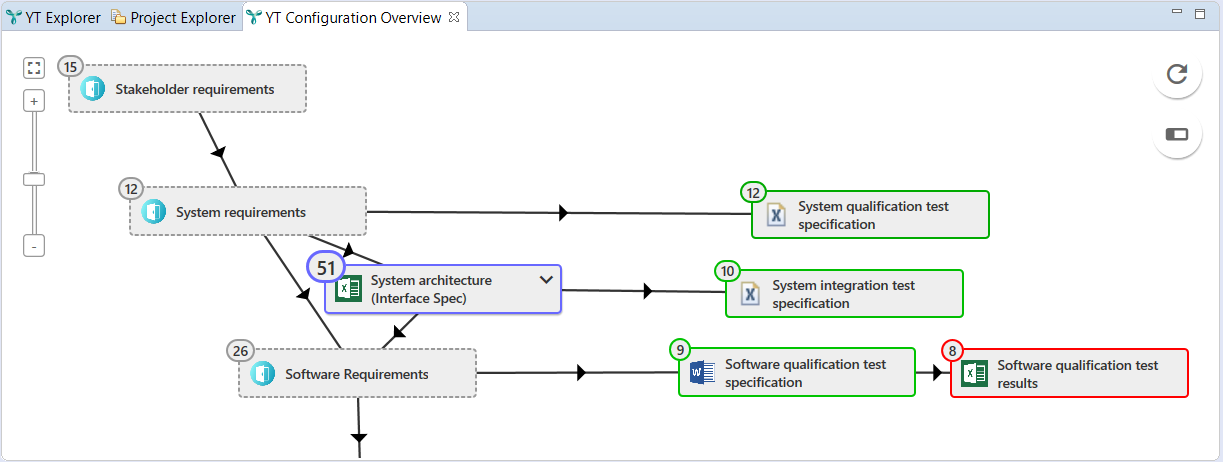
Better proposals in Search view Copy link to clipboard
Proposals in the Search view have been improved. In order to fix possible misspellings, they now contain also words that are similar to the one that was typed.
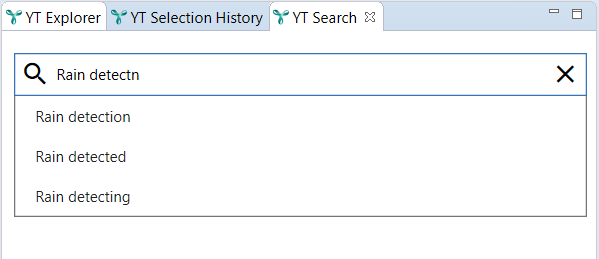
Multiple conditions in Attribute Mapping Copy link to clipboard
For links mapped by Attribute Mapping, it is now possible to define multiple constraints to match both involved artifacts. Think about two artifacts in the same file which reference each other by an ID. Up to now, you had to define an attribute in each of the two involved artifact types that combined the ID and the resource in a single string. Now you can separately reference the ID and the resource.
Test view for regular expressions Copy link to clipboard
A new view for testing regular expressions has been added and is available via hyperlink in the configuration where a regular expression is expected. Just press Ctrl and click on the String to open the view, pre-filled with the current expression.
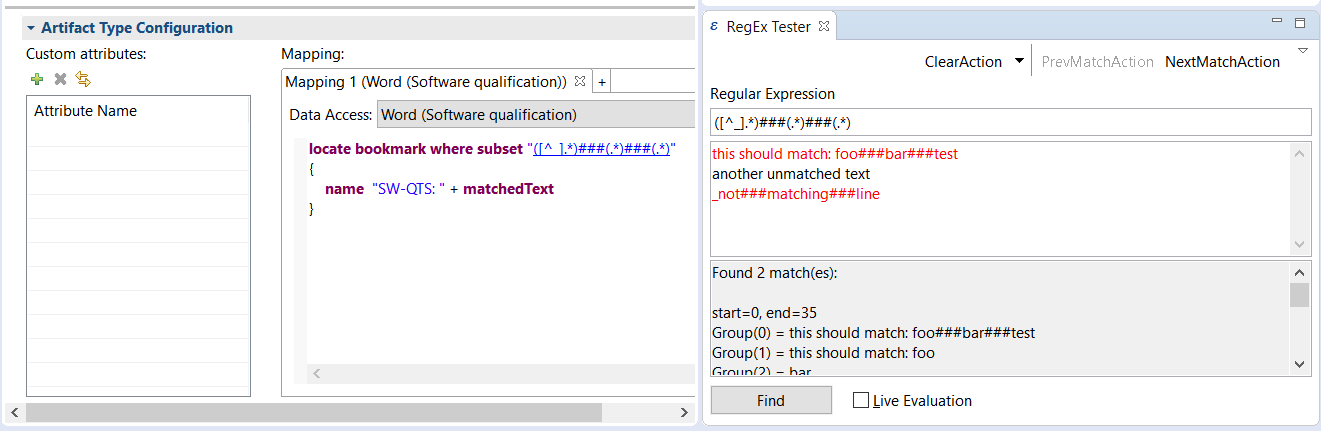
Bug fixes Copy link to clipboard
Snapshots support nearly all Unicode characters Copy link to clipboard
After some adapters extracted rarely used Unicode characters for artifacts, the snapshot creation failed. Except some control characters, all are now supported for snapshots also. Another fix removed an error when a snapshot with an empty parameter value was loaded.
YT_Snapshot_Viewer.bat fixed Copy link to clipboard
The YT_Snapshot_Viewer.bat has been fixed to support also paths with braces and other special characters in the path and file name.