Table of contents
I release, milestone 1 (IM1 1.1.1801) Copy link to clipboard
New setup wizard Copy link to clipboard
We added a wizard providing guidance on how to set up an empty workspace. It helps unexperienced users to create or import projects or YAKINDU Traceability configurations.
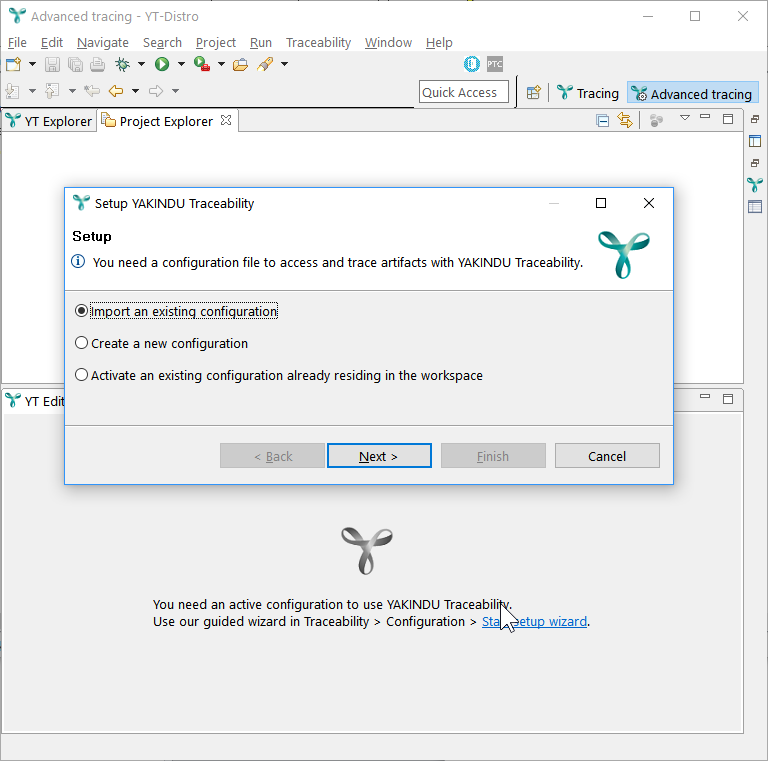
Polarion adapter supports attributes Copy link to clipboard
The Polarion adapter now supports the retrieval of work items attributes. Here’s an example taken from the corresponding documentation section:
You can map attributes, too. Example:
include objects if(
valueOf(type)=="userstory"
)
map{
attribute to valueOf(author)
^severity to valueOf(severity)
}
name valueOf(id)
This example expands the previous example. Here we are mapping two attributes to the values of a Polarion work item.
New link storage for text files Copy link to clipboard
The text file adapter now supports storing link information in text files invasively.
The following image illustrates this:
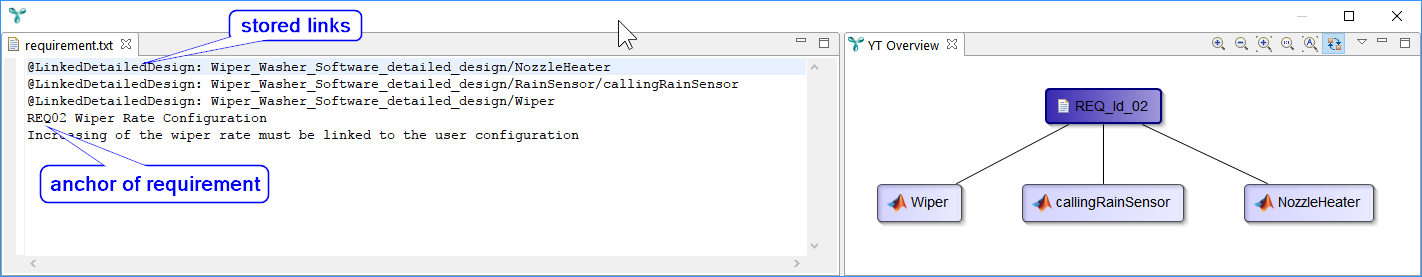
In the YT configuration belonging to this screenshot, requirements in the text file are recognized based on the pattern „REQ” followed by digits, and links are recognized based on the pattern „@LinkedDetailedDesign:” followed by the path to the linked artifact.
Links can be created using the YT Editor or by a simple drag-and-drop operation.
Usability improvement for validations Copy link to clipboard
If the user is notified that the YT validation has found some issues, YT now offers a link to immediately navigate to the YT Issues view.
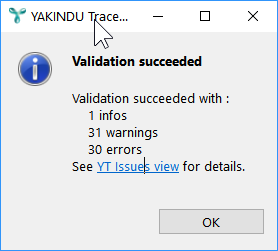
Constraint that only one PTC Integrity data access can be active is now explicit Copy link to clipboard
YT now validates that only one PTC Integrity data access is active.
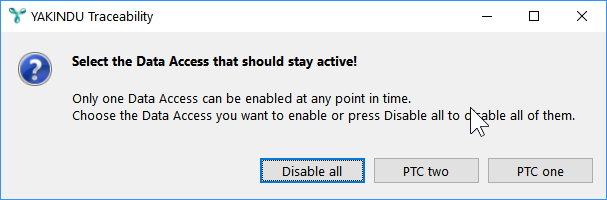
Better notification if server port in use Copy link to clipboard
YT now explicitly notifies the user if it cannot offer remote procedure calls due to the configured port being already in use. This may occur if, e.g. more than one YT instances are running on the same machine.
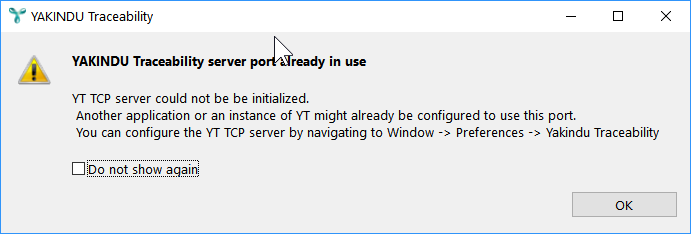
Better consistency in YT configuration editor Copy link to clipboard
In some situations, changes to the configuration that had been specified on one tab were not propagated unless the configuration was saved. If a user, e.g. created a new data access, this new data access was not available for the mapping definition of artifact types unless the configuration file was saved or the editor was refreshed. This has been fixed.
Fixed a bug in the YT editor when replacing artifacts Copy link to clipboard
If a user wants to replace the very same artifact in all links from/to that artifact, e.g. because the original artifact has been deleted and a new one has been created instead, the Artifact search dialog now displays artifacts of the correct type only.
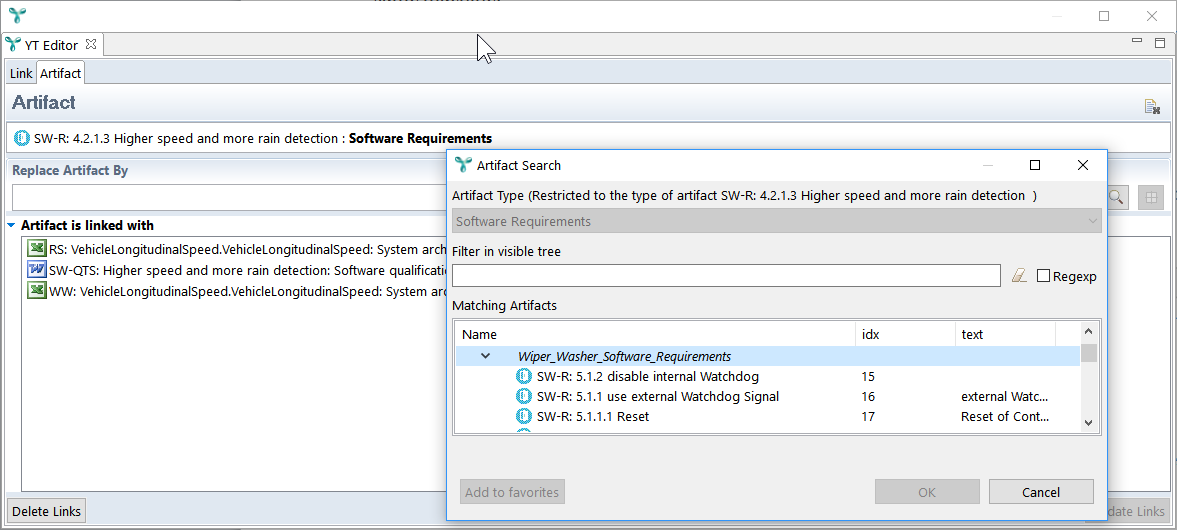
Documentation overhauled Copy link to clipboard
The documentation sections on several topics have been overhauled and extended considerably:
- Analyzing your project’s traceability status: the "Analysis" perspective
- Attribute mapping adapter
- Polarion adapter
- Text file adapter